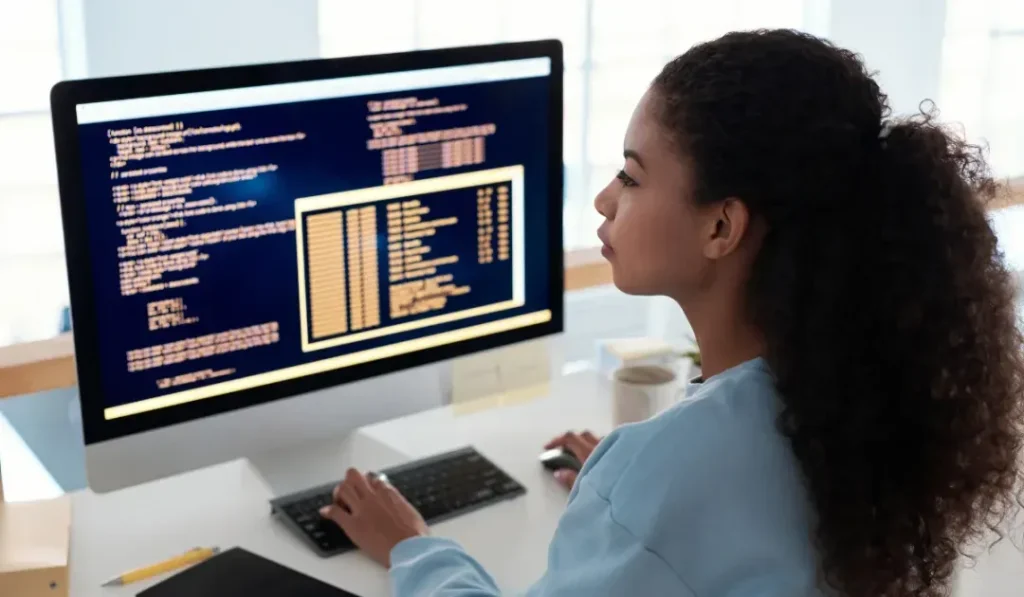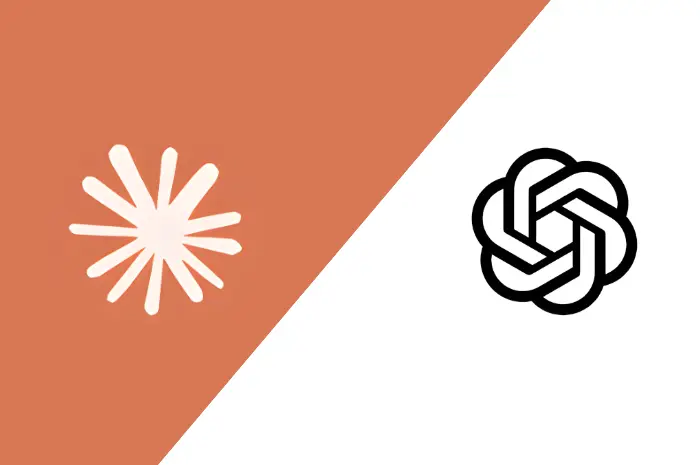Is your AI agent effective? “Effective” doesn’t just mean technically correct. It means useful, reliable, and enjoyable to use. Let’s say you have built an AI travel assistant. You give it the prompt: “Book me a flight to Paris next weekend.”
And it replies: “Flights to Paris from your location next weekend start at $450. Would you like to book?” That looks perfect! But what if the next prompt is: “Cool. What if I leave on Sunday instead?”
Your bot replies, “I’m sorry, I didn’t understand. Can you rephrase it?” Suddenly, that “effective AI agent” starts to feel frustrating. This is why testing AI agents matters.
In this guidebook, we will walk through every essential aspect of testing AI agents, from understanding what exactly to test, to designing scenarios, using the right tools, and measuring outcomes. We will break down both manual and automated approaches, covering practical tools and techniques.
What to Test in Your AI Agent
Before you can test your AI agent effectively, you need to understand what you are testing. Here is a quick checklist that you can follow to test AI agents.
Pro Tip: Review this checklist after every minor change to your agent, especially if you are retraining your model, adding new intents, or deploying new integrations. Pair it with automated test scripts and real user feedback for the best results.
6 Best Methods to Evaluate AI Agents
Testing AI agents requires a mix of traditional software testing methods and specialized techniques that account for the unique aspects of AI systems, such as uncertainty in decision-making and probabilistic behavior. Here are various testing methods, tools, and best practices that can help you design a comprehensive testing strategy for your AI agent.
1. Unit Testing: The Foundation of AI Agent Testing
In the context of AI, unit tests typically focus on the core components of your agent, for example:
- Intent recognition models: Test whether the model correctly classifies a user’s input into the right intent category.
- Entity extraction: Verify that the agent can identify all relevant entities in a sentence and handle different formats or edge cases (e.g., “next Friday” vs. “this weekend”).
- Backend integrations: Ensure that actions (e.g., booking a flight or sending an email) are triggered correctly, with the expected input and output.
In AI agent development, unit tests are usually automated. You can write test cases that simulate specific inputs and check that the expected output is returned.
2. Functional Testing: End-to-End Validation
Once individual components work well, it’s time to perform functional testing, ensuring that the
AI agents work as intended when all parts are integrated. For example, consider testing an AI-powered customer service bot. You would test a full interaction starting with the user saying, “I need help with my order,” followed by additional details like “I didn’t receive my item.” You’ll want to confirm that:
- The agent correctly identifies the user’s intent (help with an order).
- It extracts entities (like the order number, date, or issue type).
- It leads to an appropriate response or action (e.g., querying a database or escalating the issue to human support).
Functional testing of AI agents is often manual, especially when assessing user experience and conversation flow. Automation in this area can be difficult, as human-like interactions are hard to script. However, test scripts can be helpful for basic scenarios like verifying if the agent triggers backend processes correctly or ensures the agent’s flow follows expected patterns.
3. Load and Stress Testing: Handling Traffic and Scale

One of the biggest challenges with AI agents, especially those deployed in production, is ensuring they can handle real traffic and scale effectively. Load testing helps you measure that. You can test how well your AI agent performs within pre-set limits (e.g., a set number of concurrent users) and when the limits are exceeded.
For an AI agent, this could involve testing:
- Response time under load: How quickly does the agent respond when multiple users interact with it simultaneously?
- API performance: Can backend services (like a flight booking API or customer database) handle multiple simultaneous requests without timeouts or errors?
- Scalability: Can the AI agent scale efficiently, both in terms of processing power and API calls, when the number of users increases?
4. Usability Testing: Measuring User Experience
While your agent might work flawlessly from a technical perspective, the real test lies in how human users interact with it. Do users find the agent intuitive? Is it easy to use, or are they frustrated with long delays, unclear responses, or difficult-to-understand interactions?
Usability testing involves:
- User feedback: Direct feedback from real users through surveys, interviews, or user testing platforms.
- Task completion: Observing users as they complete specific tasks with the agent, such as booking a flight or troubleshooting an issue.
- Ease of use: Measuring how easily users can navigate interactions and whether the agent helps them achieve their goals efficiently.
It’s important to test your AI agent with diverse user groups. Users with varying levels of technical knowledge, age groups, or cultural backgrounds might interact differently with the AI. These differences are valuable insights that can inform improvements in conversational design and the underlying model.
5. A/B Testing: Optimizing Responses and Interactions
Once you have a working version of your AI agent, A/B testing is a powerful tool for improving its effectiveness over time. A/B testing involves creating two (or more) versions of the agent’s responses, dialogue flows, or even backend logic and then testing them on real users to see which version performs better. This approach helps identify the most successful interaction models, response types, and even personality tones for your AI agent.
For example, if you have an AI agent that assists with booking hotel rooms, you might test two different response styles:
Version A: “Here are three options for your stay in New York next weekend. Option 1, Option 2, and Option 3.”
Version B: “I found these amazing places in New York for next weekend. Let me know which one you want to visit!”
By running both versions in parallel and measuring user engagement (e.g., completion rates, conversion rates, user satisfaction), you can refine your agent’s behavior to improve performance and satisfaction.
6. Monitoring and Real-World Data Collection
Even after thorough pre-launch testing, the work doesn’t stop. Once you deploy an AI agent, monitor its performance regularly. Real-world data is invaluable for understanding how your agent behaves in production and where improvements are necessary.
How to Validate AI Agents: OpenAI’s Way
1. Red-Teaming for Safety and Robustness
Employ red-teaming, a process where human testers and automated systems deliberately try to provoke harmful, biased, or unwanted behaviors from AI agents. This helps identify vulnerabilities, such as jailbreaking (bypassing safety guardrails) or generating toxic outputs.
How:
- Human Red-Teaming: External testers, including domain experts, interact with the agent to uncover edge cases, biases, or unsafe responses. For example, testers might input adversarial prompts to check if the agent produces harmful content or stereotypes.
- Automated Red-Teaming: Use large language models (e.g., GPT-4) to generate novel prompts that attempt to bypass the agent’s guardrails, complementing human efforts with scalable testing.
2. Pre-Deployment Evaluations with External Partners
Collaborate with third-party organizations to conduct pre-deployment evaluations of AI agents.
How:
- Test the agent across specific domains, such as cyber capabilities, biological capabilities, and software development tasks.
- Set up in virtual environments with access to tools, tasked with completing complex objectives (e.g., coding a program or analyzing biological data). Compare the performance with reference models.
Address issues like tool-calling errors or output formatting by adapting prompts or adding scaffolding to improve reliability.
3. Automated Testing for Consistency and Scalability
Use automated testing to evaluate agent performance across large datasets, ensuring consistency and scalability.
How:
- Question Banks:Test agents against a bank of questions or tasks, often repeated multiple times to assess response consistency.
- Metrics: Key metrics include accuracy (e.g., % of correct answers), similarity of responses across runs, and error rates.
- Tool Interaction: For agents using function calling (e.g., accessing APIs or external tools), automated tests verify that the agent correctly invokes tools and processes their outputs.
4. Benchmarking Against AGI and Reasoning Standards
Test AI agents against benchmarks like the ARC-AGI challenge to measure progress toward human-level intelligence or AGI.
How: The ARC-AGI benchmark, developed by François Chollet, tests an agent’s ability to solve abstract reasoning tasks outside its training data. Agents are evaluated on their ability to reason through complex, novel problems in domains like science, math, or coding, often without relying on pre-trained patterns.
5. Agent-Specific Task Evaluations
Test agents on their ability to perform autonomous, multi-step tasks, reflecting their role as “agents” that act on behalf of users.
How: Deploy agents in virtual environments where they must complete tasks using tools, such as booking a service, writing code, or researching a topic.
6. Stress-Testing and Safety Shortcuts
Rapid assessments prioritize identifying major risks, including jailbreak vulnerabilities and the potential for severe misuse. To enhance oversight, external experts can apply to test cutting-edge models before their public launch.
7. Human-in-the-loop and Qualitative Probing
Incorporate human feedback and qualitative analysis to assess subjective aspects of agent performance, such as user experience or ethical alignment.
How:
- Qualitative Probing: Experts observe the agent’s behavior during task execution to understand its reasoning process and limitations.
- User Studies: For conversational or task-oriented agents, collect user feedback to evaluate satisfaction, tone, and relevance.
- Emotional Quotient (EQ): Test for human-like qualities to ensure agents feel intuitive and engaging in creative tasks like design or writing.
Recommended Tool Stack for AI Agent Development

For a balanced, scalable setup, consider this core tool stack, which is adaptable to most AI agents:
- General Testing: Pytest (automation) + OpenEvals (conversational agents).
- Adversarial Testing: TextAttack (text-based agents) or ART (multi-modal agents).
- Fairness and Ethics: Fairlearn (bias detection) + Perspective API (toxicity screening).
- Task Simulation: LangChain (tool-based agents) or OpenAI Gym (RL agents).
- Benchmarking: Hugging Face Datasets (MMLU, etc.) + ARC-AGI (reasoning).
- Monitoring: Grafana + Prometheus (real-time metrics).
Total Cost: Although most testing tools are open-source (free), with optional commercial tiers (e.g., Botium Box, W&B), keep a budget $100-$500/month for commercial tools if needed.
Conclusion
Testing an AI agent isn’t just about checking if it runs; it’s also about verifying that the agent understands, responds, behaves, and performs the way a human would expect. That includes everything from understanding intent and extracting entities to maintaining context, handling edge cases, triggering backend services, and ensuring good UX across the board. The more dimensions you test, the more reliable and user-friendly your agent becomes.