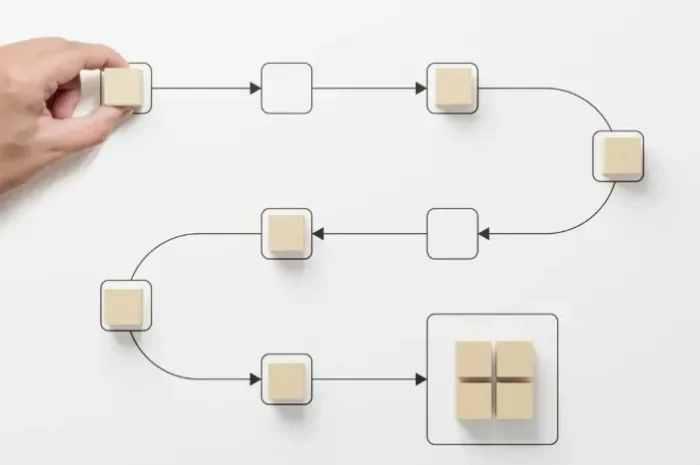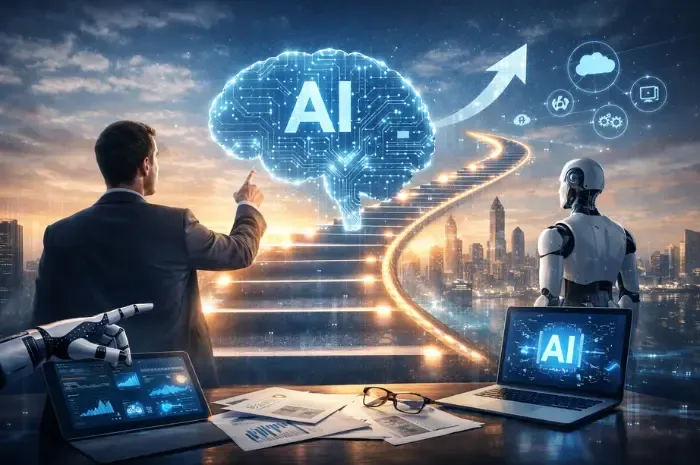In 2025, CIOs and operations leaders should ask more serious questions:
- Why do our “fast” agents keep breaking into real-world workflows?
- Can we trust agent decisions in high-stakes contexts?
- Are we simply automating tasks or building future intelligent systems?
This guide will explain why most AI agent workflows fail to scale, what high-performing teams are doing differently, and which agent architectures and KPIs truly define success in 2025.
Why Speed Alone Doesn’t Define a “Good” AI Agent Workflow
Speed was the headline in every AI rollout of the last two years. From customer support to operations, AI agents were deployed to make things go faster, and in most cases, they did.
But in 2025, operational leaders have learned that speed without stability is a trap. In fact, many “fast” AI-powered workflows introduce silent failures, rework, and trust gaps, which add invisible costs to the system.
Let’s break down the deeper success metrics that now matter more than speed.
1. Repeatability: The Foundation of Scalable Automation
Speed is seductive but if your AI agent completes a task quickly and fails the next ten times, your workflow is broken. In real-world enterprise environments, inputs are messy, context shifts frequently, and data formats evolve. A one-time success doesn’t mean the workflow of artificial intelligence is reliable. That’s why repeatability, the agent’s ability to perform consistently across various scenarios, is a stronger indicator of success than raw speed.
When agents struggle with edge cases or minor variations, they silently push the burden back to human teams, creating frustration and extra effort. High-performing AI workflows aren’t the ones that run fast once, they are the ones that run reliably every single time, even when reality deviates from the script.
2. Decision Integrity: Getting it Right or Getting it Fast
In high-stakes business processes, speed means nothing if the decision is flawed. Whether approving a loan, processing a claim, or categorizing customer feedback, AI agents must be aligned with business logic, policies, and risk frameworks. Decision integrity refers to the agent’s ability to make context-aware, compliant, and justifiable choices.
Agents that produce inconsistent or logically unsound decisions can erode user trust, trigger rework, or even lead to regulatory issues.
3. Trust: The Hidden KPI That Makes or Breaks AI Success
AI agents don’t reduce workload if humans don’t trust what it produces. When employees need to second-guess every result, they don’t save time; they double it. Trust in AI workflows is built through transparency, consistency, and empowerment. Users need to know how decisions were made, that outputs are reproducible, and that they can intervene when something looks off.
Initially, trust was low in many teams because agents behaved unpredictably or made opaque choices. But the organizations succeeding with AI today are the ones that treat trust as a design principle, not a byproduct. They build trust by making AI explanations, with audit trails and interfaces that invite feedback. When users trust the system, adoption grows naturally, and so does the impact.
4. Resilience: When Things Break, Smart Agents Know What to Do
No AI agent is perfect, and that’s exactly why resilience matters. A robust workflow of AI doesn’t just handle the happy path; it’s designed to manage uncertainty, failure, and ambiguity without falling apart. Resilience means the agent knows when it’s unsure, escalates to a human when needed, retries intelligently, and logs exceptions transparently. It anticipates breakdowns and has built-in recovery strategies.
This reduces friction, increases user confidence, and prevents silent workflow failures from snowballing. As workflows grow more complex, the best AI agents aren’t just fast; they are self-aware enough to fail gracefully and bounce back without becoming a bottleneck.
5. Cost Avoidance: The Value Hidden Behind “Time Saved”
Many organizations focus narrowly on how much time AI workflow automation can save. However, the most significant gains often come from what it helps you avoid. A well-implemented AI agent can prevent compliance violations, catch errors before they spread, and reduce rework across departments.
This is especially important in sectors like healthcare or finance, where a single mistake can lead to lost revenue, penalties, or reputational damage. In these cases, the true ROI isn’t speed, it’s stability, consistency, and prevention. Businesses that shift their lens from “time saved” to “problems avoided” start to see AI as a strategic lever, not just a tactical shortcut.
AI Agent Workflow Architectures That Actually Work
In 2025, the businesses winning with AI agents aren’t necessarily using the most advanced models but the most thoughtful frameworks. Let’s break down how to create an AI workflow that enables agents to thrive in production, not just prototypes.
1. Single-Task Specialist Agent

A single-task specialist agent is purpose-built to complete one narrowly defined task, such as enriching a lead profile, booking a meeting, or tagging incoming support tickets.
These agents excel in simplicity. They are easy to train, fast to deploy, and come with minimal risk. Businesses often use this model to test AI adoption before expanding. For example, a sales team might introduce a specialist agent to auto-fill CRM fields based on email content, freeing up hours of manual input every week.
The strength of this model is reliability. Because the task is well-scoped, the agent has fewer opportunities to go off-script. However, the downside is obvious: limited scalability. These agents can’t handle cross-functional workflows or complex reasoning. However, isolated tasks with high repetition deliver immediate ROI.
2. Multi-Agent Workflows
Once organizations grow comfortable with basic automation, they often move to multi-agent workflows: systems where several agents collaborate, each owning a distinct phase of the process. These agents pass outputs, context, and metadata from one to the next, forming a chain of logic-driven AI workflow automation.
A great example is quote-to-cash automation. One agent might start by drafting a sales proposal, another validate it against financial thresholds, and a third submit the data to ERP systems for invoicing. These agents operate semi-independently but are orchestrated to follow rules, escalate when uncertain, and maintain an audit trail.
This architecture’s power lies in its ability to mirror real business processes. Instead of replacing jobs, it mirrors the handoffs that happen between departments. However, it also introduces complexity: agents must maintain state, understand partial context, and operate under shared policies.
To succeed here, you need not just smart agents but a workflow brain that governs how they interact, recover from errors, and align with business outcomes.
3. Agent Stack (The Digital Org Chart)

This is the most ambitious architecture, a full agent stack where each role or team in your organization has its own dedicated AI agent, much like a digital twin. These agents interact as human teams would: collaborating, escalating, and aligning around goals.
For instance, a “Finance Agent” might monitor budgets, approve
purchases, and interface with a “Procurement Agent” to handle vendor queries. Meanwhile, an “HR Agent” manages onboarding tasks and hands off training content to a “L&D Agent.” This digital org chart is dynamic, scalable, and deeply integrated into the company’s operations.
Done well, this model transforms the entire business. Agents become part of team rituals and are connected to calendars, Slack channels, and dashboards. They proactively report, ask for clarification, and grow more competent through continuous feedback.
How to Deploy AI Workflows Without Breaking Your Org

Most businesses aren’t short on ideas or tools. What they lack is a deployment strategy that’s aligned with the way real people, teams, and workflows operate.
This section is about doing it right, building AI-powered workflows that work not just once in a demo but hold up over time, across functions, and under pressure.
1. Start With Friction Audits, Not Tech Stacks
Instead of jumping straight into tool selection, the smartest teams start with a friction audit. This structured look at where workflows slow down, stall, or repeatedly break is called a friction audit.
Look for these signals:
- Frequent handoffs between departments (e.g., sales → finance → legal)
- Delays tied to unclear ownership or approvals
- Bottlenecks that are tolerated but not tracked
- Tasks are limited to only one person
Insight: McKinsey reports that cross-functional handoff inefficiencies cost enterprises 20–30% in operational drag. That’s your AI opportunity.
2. Use Shadow Mode to Build Trust
Deploying AI agents in “shadow mode” means they observe and assist before they act. For example, an agent might categorize support tickets and draft replies, but the final decision still belongs to a human.
Why this works:
- Teams start trusting the agent without fearing that automation will impact their work.
- You gather real-time training data to improve performance.
- Mistakes are caught before they go live.
3. Integrate Into the Tools You Already Use
AI doesn’t require a full-stack overhaul. In fact, trying to rip and replace core tools usually slows adoption. Instead, make AI feel invisible, like an upgrade, not a new system. Let it plug into:
- Slack or Teams (for alerts, handoffs, and approvals)
- Google Workspace, Notion, or Confluence (for content generation and documentation)
- CRMs or ERPs (for intelligent field mapping, follow-ups, and recommendations)
G2’s 2024 SaaS adoption survey shows companies using embedded AI agents in existing platforms saw 40% faster ROI than those requiring new tools.
4. Assign an Agent Product Owner
Every AI-powered workflow needs a human owner, not someone just monitoring uptime but someone responsible for performance, outcomes, and evolution.
This person:
- Manages edge cases and exceptions
- Gathers user feedback and tunes logic
- Ensures the agent aligns with evolving business goals
- Is the point of contact supporting different teams
Insight: BCG research shows that workflows with assigned owners experience 2x fewer failures within the first 90 days of AI deployment.
Conclusion
If this guide has one core message, it’s this: AI agents don’t fix broken workflows, they expose them. When workflows are fragmented, undocumented, or overly reliant on tribal knowledge, AI simply amplifies the chaos. But when workflows are clear, modular, and designed for outcomes, agents can elevate performance in ways human teams alone can’t match.
As a decision-maker, now your role isn’t to micromanage outputs. It’s to design the environment where intelligent systems can thrive. AI workflow automation won’t replace your people but will replace broken systems, redundant meetings, and reactive fire-fighting.