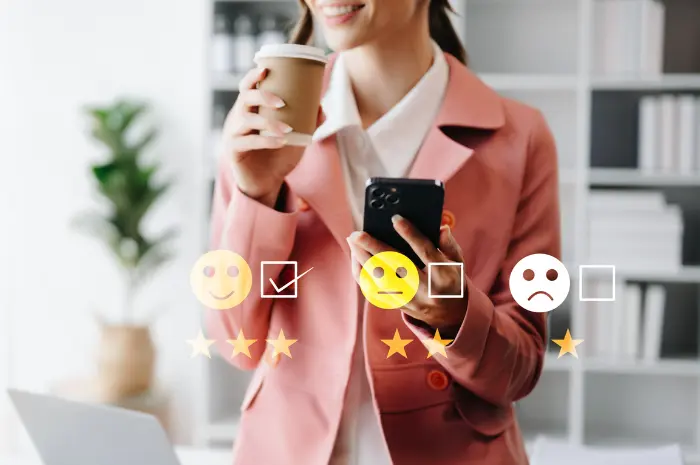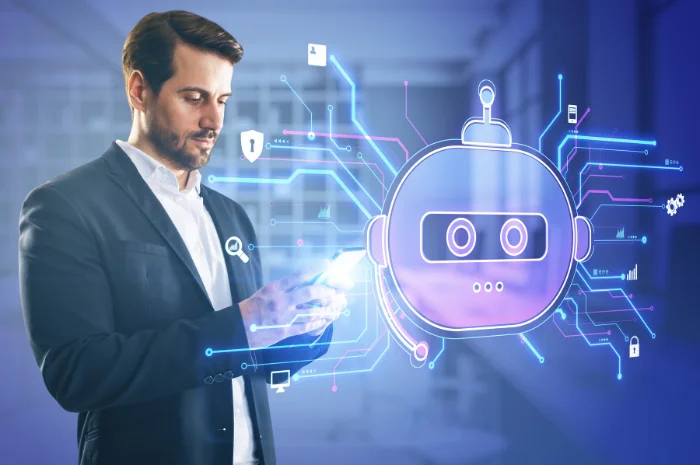Importance Of Feedback
Customer feedback can be loosely defined as a process of obtaining opinions about a product or a service from your customers. This is very vital in that it comes with its various benefits that can be used for the improvement of the said services or products. We can collect feedback from users on WordPress.
Below is an in-depth look at several such benefits:
a) Service Improvement
A customer’s website feedback can be used to improve service delivery by taking into consideration the likes and dislikes of the customers as per the feedback.
b) Gauging Customer Satisfaction
From the feedback, you can tell whether a customer is happy or unhappy about the services offered in that sides.
c ) Market trends
Modern technology is very dynamic and new technological advancements spring up every other day thus a customers’ website feedback is very vital in that it provides with an insight of what’s in and what’s not.
d) Improves Customer Retention
Improvements made after taking into consideration the customer’s website feedback will make them wanna stay since a feeling of importance has been created.
Ways To Gather Feedback On WordPress Site
There are various ways to engage your customers or followers on a word press site They are not complex to include in your word press site, getting them ready simply involves downloading the code, editing and adding in your Admin Dashboard. Here are some of the ways to add user feedback on your WordPress website.
1. Contact Forms
This allows for the creation of forms containing labels and text fields.e.g. Name of the contacting person, their address, and comments. Adding these types of forms in WordPress is as simple as downloading the forms plugin, saving it to your computer and then activating it in WordPress Admin Dashboard. Furthermore, the whole of the installation steps is provided, installation screenshots and code HTML or PHP code templates where you are required to edit a line for the plugin to work.

2. Survey and Poll Plugins
These plugins allow the site admin to provide text questions with series of options in form of check boxes and buttons to which the user responds. For instance Opinion Stage Plugin. Once downloaded, the admin simply activates it from the Plugins menu in their dashboard. In the case of any difficulty, the admin can contact other users in the discussion forum.

3. Testimonials
It is important to display positive user comments conspicuously in your website, Testimonial plugin allows for this ability. WooThemes Testimonial Plugin comes with ready and simple PHP codes template which the Admin requires editing to suit their site The admin chooses whether to display the feedback comments in a table or in slider form.

4. Comment Rating
Instead of long sentences which most customers/ site visitors consider time wasting, the plugins give the customers a range of stars where they select one, two, or more stars to gauge the degree of satisfaction with a product in a site Immediately the plugin is downloaded, the admin simply uploads the plugin folder into their dashboard under plugins directory.

5. Live Chat
This is for people who never open or use the contact forms. This plugin is very handy to solve customer care issues. It comes with a small widget engages the user by floating a question. The best example is Drift Plugin. It works in real-time and offline modes. Being the latest, it requires PHP4 or earlier server side scripting code editor. After uploading it in your dashboard, it will appear among the plugin list. From plugin settings, click on “drift” to embed its code.

The Best WordPress Feedback Plug-In
1. Opinion Stage Plug-In:
This plug-in can be used to poll, quiz and even survey your customers. Its mains features are as follows.
a) Identity : It gives the administrator the option to share the identity of the pollsters or whether to keep it anonymous.
b) Sharing of polls: It allows for polls results to be shared in social media thus generating traffic to your site.
c) Poll result filtering: It gives room for poll results to be filtered by different categories and demographics thus easing decision-making.
d) Multiple vote prevention: By using cookies, I.P addresses, and social media id this plug-in curbs the vice of voting more than once leading to accurate results.
e) Time settings: It gives the administrator the power to set time for conducting votes and surveys.

2. WP Customer Reviews Plugin:
Gives room to visitors of a particular site to leave reviews and testimonials below is a raft of features that comes with it
a) User-Friendly: It has a user-friendly format for all the visitors
b) Anti-Spam control it wards off spam from your site meaning that those annoying spambots can not leave reviews on your site
c) Review submissions can be moderated this leaves the site’s administrator the power to choose what’s being shown or they can also edit the reviews to capture the desired date and content.
d) Fast: It’s light fast and also allows multiple page uses meaning installing it on your site won’t slow it down in any way.