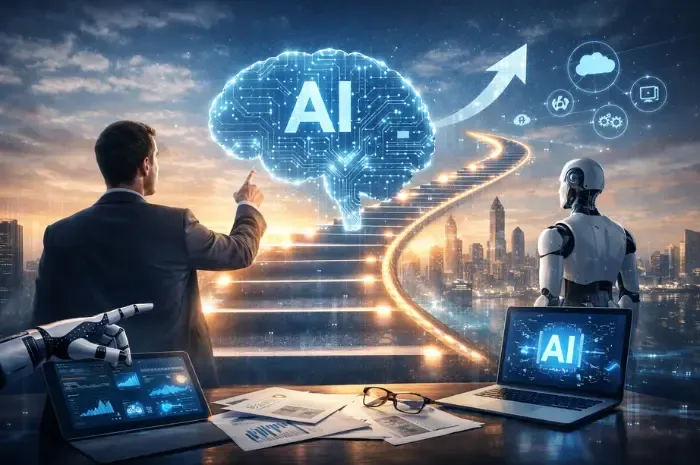If you’re a software developer, you probably use a CI/CD pipeline to build and deliver your software updates and fixes. It is a great way to speed up your development process and make your clients happy. But it also comes with some security challenges and risks that you need to watch out for.
In this blog post, we’re going to talk about some of the common security problems that you might face when working with a CI/CD pipeline and share some tips on how to make your pipeline more secure.
What is CI/CD Security?
It refers to the implementation of security measures and practices to protect the integrity, confidentiality, and availability of the CI/CD pipeline throughout the software development lifecycle. It involves safeguarding the tools, infrastructure, code, and data involved in the process to prevent unauthorized access, data breaches, and compromise of the software delivery pipeline.
Why Should You Care?
Securing your CI/CD pipeline is of paramount importance for several reasons:
- Protecting Intellectual Property: CI/CD pipelines often contain sensitive intellectual property, such as source code, credentials, and proprietary information. Ensuring the security of your pipeline mitigates the risk of unauthorized access and potential theft or misuse of valuable assets.
- Maintaining Code Integrity: A compromised pipeline can result in the introduction of malicious code or unauthorized modifications to the software. By implementing robust security practices, you can maintain the integrity of your codebase and reduce the likelihood of delivering vulnerable or compromised software.
- Preventing Supply Chain Attacks: CI/CD pipelines rely on numerous third-party dependencies. Securing the pipeline reduces the risk of supply chain attacks where attackers exploit vulnerabilities in the dependencies to gain unauthorized access, inject malicious code, or compromise the pipeline’s integrity.
- Ensuring Regulatory Compliance: Many industries have stringent regulatory requirements, such as data protection and privacy standards. Securing your CI/CD pipeline helps ensure compliance with these regulations, safeguarding sensitive customer data and avoiding potential legal and financial consequences.
Top Security Risks in CI/CD Pipeline Defined by OWASP
- Insufficient Flow Control Mechanisms
If your CI/CD pipeline lacks a robust flow control mechanism, then there is a high risk of code manipulation. Attackers can easily abuse the code by gaining the access to systems such as SCM, CI, and artifact repository and inject malicious code in the build process.
Examples of abuse include bypassing code review by pushing code to an auto-deployed branch, utilizing auto-merge in CI without security checks, uploading fake artifacts to repositories, or making unauthorized changes in production.
- Insecure Code
CI/CD pipeline is designed for the rapid development of application, but the increased use of open-source components and third-party integrations can slow down this. They can add vulnerabilities such as buffer overflows, improper error handling etc. to the exposed code if it is not secured properly.
- Lack of RBAC (Role-based access controls)
RBAC allows granular control over user permissions based on roles or responsibilities within the pipeline. If the CI/CD pipeline lacks RBAC or improperly assigns roles, users may have unnecessary privileges, increasing the risk of unauthorized actions.
- Absence of Access Monitoring and Auditing
Without proper monitoring and auditing, it becomes challenging to track who accessed the pipeline, when, and what actions they performed. This lack of visibility can make it difficult to identify and respond to security incidents.
- Dependency Chain Abuse
Dependency chain abuse is a technique that involves compromising a dependency used by an application or a pipeline component. These are external libraries or packages that provide functionality or features to an application or a pipeline component. However, they can also introduce vulnerabilities or malicious code if they are not properly verified or updated.
For example, an attacker can compromise a dependency used by a build tool or a deploy tool and inject malicious code into the pipeline. Alternatively, an attacker can create a fake dependency that mimics a legitimate one and trick developers into using it in their code. This can result in malicious code running on developer workstations or build environments.
- Poisoned Pipeline Execution (PPE)
Malicious actors may inject or tamper with the pipeline’s execution steps, leading to the deployment of compromised or malicious code. Poisoned Pipeline Execution can bypass security controls and result in the release of vulnerable software.
- Insufficient Credential Hygiene
There are several credentials such as API keys, passwords, or tokens with variety of contexts used in the CI/CD environments to authenticate the multiple systems communicating each other. Poorly managing these credentials or using insufficient credential hygiene practices, like not rotating or securely storing credentials can increase the risk of credential theft and subsequent misuse.
How to Secure CI/CD Pipeline?
To make your CI/CD pipeline more secure, you should follow some tips that can help you prevent, detect, and respond to security threats. Here are some of them:
- Mapping Threats Made Simple:
Do some research on what kind of security threats are out there and where they might hit your pipeline. Also, create some exercises and simulations to test your security and learn from your mistakes.
- Secure Your CI/CD Pipeline with Pull Requests
Pull requests are a way to check and approve your code changes before they go into your protected branches. You should also ask for feedback, reviews, and approval from your peers and managers for pull requests.
- Protect Your Protected Branches
Set up your server to block direct changes to protected branches like production or releases. Only the people who are allowed to merge pull requests into these branches should be able to do so.
- Keep your secrets safe
Never store secrets or passwords in your code repository or pipelines. You should use secure vaults or secret managers to store and get them when you need them. Also, use strong security measures like one-time passwords or just-in-time access for more sensitive secrets.
- Lockdown the Credentials
User service accounts or service principals with limited permissions and scope to deploy your software to your target environments. Change these credentials often and remove them when you don’t need them anymore.
- Vulnerability Management
Regularly scan and patch dependencies, libraries, and frameworks used in your CI/CD pipeline. Integrate automated vulnerability scanning tools and establish processes to promptly address identified vulnerabilities.
- Automate the Testing
Incorporate automated security testing into your CI/CD pipeline, including dynamic application security testing (DAST), software composition analysis (SCA), and penetration testing. These tests help identify vulnerabilities and weaknesses in your code, dependencies, or infrastructure.
- Keep Your Pipeline Secure at Runtime
Incorporate runtime security measures into your CI/CD pipeline. Use tools that monitor the behavior of applications during execution, detect malicious activities, and provide real-time threat intelligence. Implement mechanisms to automatically respond to security incidents and mitigate potential risks.
Conclusion
Securing your CI/CD pipeline is not an easy task, but it is essential for delivering reliable and secure software to your clients. By following some of the best practices mentioned in this blog post, you can improve your pipeline’s security posture and reduce the risk of compromise or breach.