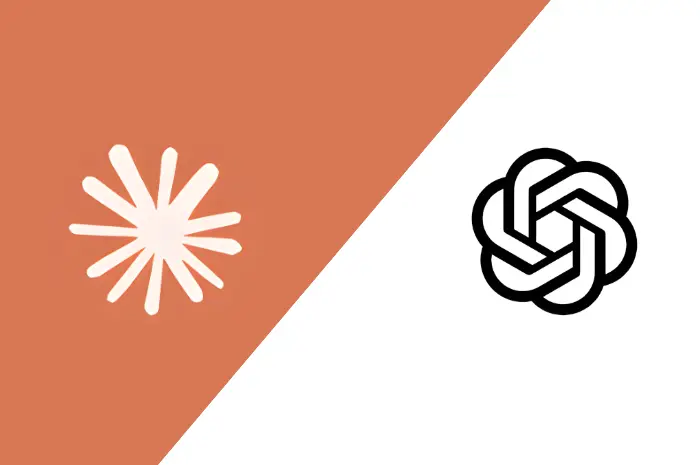In this article, I will provide you with a step-by-step guide on how to set up a CI/CD workflow with testing, along with the benefits, components, best practices, troubleshooting tips, and resources for further learning.
Understanding the components of a CI/CD workflow
Before diving into the step-by-step guide, it is essential to have a clear understanding of the components that make up a CI/CD workflow. At a high level, a typical CI/CD workflow consists of the following key elements:
- Version Control System (VCS): A VCS is used to manage and track changes to the source code. It allows developers to collaborate, review code, and maintain a history of modifications.
- Build Automation: This component handles the automation of compiling, building, and packaging the code into an executable form. It ensures that the code is ready for testing and deployment.
- Automated Testing: The automated testing phase involves running various types of tests, such as unit tests, integration tests, and end-to-end tests, to validate the functionality and integrity of the code.
- Deployment Pipeline: The deployment pipeline automates the process of releasing the software to different environments, such as development, staging, and production. It includes steps like deploying the application, configuring infrastructure, and running additional post-deployment tests.
- Monitoring and Feedback: Monitoring tools are employed to track the performance and behavior of the application in real-time. Feedback mechanisms, such as notifications and alerts, help notify the team about any issues or anomalies that may arise.
Now that we have a clear understanding of the components, let’s proceed to the step-by-step guide on setting up a CI/CD workflow with testing.
Looking for Software Development Related Services, Let’s Connect.
Step-by-step guide to setting up a CI/CD workflow with testing
1. Choose a Version Control System
The first step in setting up a CI/CD workflow is to choose a version control system (VCS) that best suits your team’s needs. Popular options include Git, Mercurial, and SVN. Git, with its distributed nature and extensive community support, is the most widely used VCS. Create a repository and initialize it with your project’s codebase.
2. Automate the Build Process
Next, you need to automate the build process to ensure that the code can be compiled and packaged consistently. Build automation tools like Gradle, Maven, or Ant can be used depending on your language and framework. Configure the build script to fetch dependencies, compile the code, and generate the desired output.
3. Implement Automated Testing
Automated testing is a crucial step in the CI/CD workflow. It involves writing and running tests to verify the correctness and functionality of the code. Unit testing frameworks, such as JUnit or NUnit, can be used for testing individual units of code. Integration tests and end-to-end tests can also be included to validate the behavior across different components and systems.
4. Set up a Deployment Pipeline
The deployment pipeline automates the process of releasing the software to various environments. Tools like Jenkins, Travis CI, or CircleCI can be used to configure and manage the pipeline. Define the steps required for deployment, such as deploying to a test environment, running additional tests, and promoting the code to production.
5. Monitor and Collect Feedback
Monitoring the application’s performance and behavior is crucial for identifying and resolving issues. Tools like New Relic, Datadog, or ELK Stack can be used to collect and analyze metrics, logs, and traces. Set up alerts and notifications to notify the team about any abnormalities or performance degradation.
Choosing the right tools for your CI/CD workflow
When it comes to choosing the right tools for your CI/CD workflow, it is important to consider factors such as ease of use, integration capabilities, scalability, and community support. Some popular tools for each component of the CI/CD workflow include:
- Version Control System: Git, Mercurial, SVN
- Build Automation: Gradle, Maven, Ant
- Automated Testing: JUnit, NUnit, Selenium
- Deployment Pipeline: Jenkins, Travis CI, CircleCI
- Monitoring and Feedback: New Relic, Datadog, ELK Stack
Evaluate these tools based on your team’s requirements and the specific needs of your project.
Best practices for implementing a CI/CD workflow with testing
To ensure the success of your CI/CD workflow with testing, it is essential to follow some best practices:
- Start small and iterate: Begin with a simple CI/CD setup and gradually add more complexity as you gain experience and confidence.
- Automate everything: Automate as many tasks as possible, including code quality checks, testing, and deployment processes.
- Use version control effectively: Create branches for new features, bug fixes, and experiments. Perform code reviews and merge changes regularly.
- Ensure test coverage: Write comprehensive and meaningful tests to cover different aspects of your codebase. Regularly run tests to catch any regressions.
- Separate environments: Maintain separate environments for development, staging, and production. Use infrastructure-as-code tools like Terraform or CloudFormation to manage environments consistently.
Troubleshooting common issues in a CI/CD workflow
Despite the best-laid plans, issues can still arise in a CI/CD workflow. Here are some common problems and their troubleshooting tips:
- Build failures: Check for missing dependencies, incorrect configurations, or compatibility issues. Review the build logs for error messages and warnings.
- Test failures: Inspect the test logs and failure reports to identify the source of the problem. Debug the failing test case and fix any issues in the code or test setup.
- Deployment errors: Verify the deployment script and configurations. Ensure that the target environment is properly set up and has the necessary resources.
- Performance degradation: Monitor the application’s performance metrics and identify any bottlenecks or resource constraints. Optimize code, infrastructure, or configurations accordingly.
Training resources for learning more about CI/CD workflows
To deepen your understanding of CI/CD workflows and gain more practical knowledge, here are some valuable resources:
- Online Courses: Platforms like Udemy, Coursera, and Pluralsight offer comprehensive courses on CI/CD, DevOps, and related topics.
- Books: “Continuous Delivery” by Jez Humble and David Farley, and “The Phoenix Project” by Gene Kim, Kevin Behr, and George Spafford are highly recommended reads.
- Blogs and Tutorials: Follow DevOps and CI/CD-focused blogs, such as DZone, Medium, and Dev.to, for informative articles and tutorials.
- Community Forums: Engage with the CI/CD community on forums like Stack Overflow and Reddit to ask questions, seek advice, and share experiences.
Continuous improvement and optimization of your CI/CD workflow
A CI/CD workflow is not a one-time setup; it requires continuous improvement and optimization. Regularly review your processes, tools, and infrastructure to identify areas for enhancement. Seek feedback from team members and stakeholders to address pain points and streamline the workflow further. Embrace a culture of learning and adaptability to stay ahead in the ever-evolving software development landscape.
Conclusion
In conclusion, implementing a CI/CD workflow with testing is a crucial step towards streamlining your development process. By following the step-by-step guide outlined in this article, you can ensure faster, more reliable software releases, improved collaboration within your team, and a higher quality end-product.
Remember to choose the right tools, follow best practices, troubleshoot common issues, and continuously strive for optimization. With a well-established CI/CD workflow, you can stay ahead of the competition and deliver software with confidence.