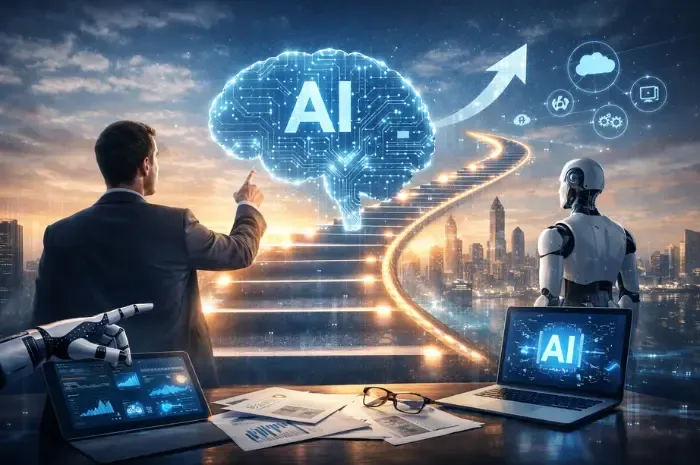.Net blazor is a hot topic in the tech community, currently because it is giving tough competition to JavaScript. The client-side framework is developed by Microsoft and uses C# and .Net to design and build interactive, dynamic, responsive, and modern web applications without using JavaScript. The framework has gained a lot of popularity and is now a popular choice for developers.
Let’s explore more about .Net blazor but before that read some of its benefits.
Benefits of Using Blazor
Having a blazor-based environment promises several benefits, one is easy to use the same code for both client-side and server-side. But there are more advantages of using .net blazor.
Browser Compatible
Until the launch of blazor, JavaScript enjoyed a monopoly in app development. Developers had no choice but to get familiar with JavaScript to build the back end of web apps. Now, they don’t have to as blazor allows them to run web apps on the browser using the same validation code.
High-Performance Apps Without JavaScript
Web apps that require high performance like video gaming can be easily developed on Blazor. This client-side framework is pre-compiled into WebAssembly thus offering speed to your application.
Share Codes Between Client and Server Sides
Sometimes, developers need to run the same code used for the client side on the server side as well. Blazor lets you share the code between two without affecting the app’s performance and saving developers time on writing code again.
Run Web Apps Offline
Apps that are run on Blazor don’t consume high network bandwidth. It is because the app data does not need to pass to the server again and again. As a result, apps can run offline and that to be without experiencing any speed or performance issues.
Some Basics of .NET Blazor
1. Overview of Blazor architecture and components
Blazor architecture consists of several components that work together to provide a seamless web development experience.
The Blazor component model, the rendering engine, and the host are its main components. The Blazor component model is a set of C# classes that define the user interface and behavior of the application. The rendering engine is responsible for rendering the UI components to the browser, while the host provides the runtime environment for the application to run.
There are two approaches for developing a web application in blazor: client-side Blazor and server-side Blazor. In client-side Blazor, the application is downloaded to the client’s web browser and executed using WebAssembly. This means that the application runs entirely in the client’s browser and does not require a server for processing requests.
On the other hand, server-side Blazor runs on the server and uses SignalR to send UI updates to the client’s web browser. This approach offers several advantages, such as improved scalability and better security, as the application logic is executed on the server.
When it comes to choosing between client-side and server-side Blazor, there are some factors that developers need to consider. Client-side Blazor offers a better user experience as the UI is rendered more quickly and the application can be used even when the user is offline. However, it may not be suitable for applications that require a lot of server processing or heavy data transfers. Server-side Blazor, on the other hand, maybe more suitable for applications that require real-time updates or complex logic processing.
2. Building Applications with Blazor
Using the right tools is important to build flawless applications using .net Blazor. You need only 3 tools, install them on your computer and you are ready to start:
1. Visual Studio or Visual Studio Code
2. NET Core SDK
3. Blazor WebAssembly templates (for client-side Blazor) or Blazor Server templates (for server-side Blazor)
3. Blazor components and their lifecycle
Blazor applications are built using components, which are C# classes that define the user interface and behavior of the application. Each component has a lifecycle that defines how it is created, updated, and destroyed.
The lifecycle of a Blazor component consists of the following stages:
• Initialization: component is created, and its properties are set.
• Rendering: component is rendered to the browser.
• Updating: component’s properties or state change and it needs to be updated.
• Destruction: is no longer needed and is removed from the DOM.
To work with components, you need to understand how to implement a component’s lifecycle. Here are a few methods to do it:
• OnInitialized: To initialize the component
• OnParametersSet: To set the component’s properties
• OnAfterRender: To render the component
• OnAfterRenderAsync: This method is called asynchronously after the component is rendered.
• Dispose of: To destroy the component.
4. Building UI with .Net Blazor
One of the key features of Blazor is its routing system, which enables developers to build complex user interfaces with ease.
• Setting up Blazor routing
To use Blazor routing, we first need to add the necessary packages to our project. For client-side Blazor, we need to add the “Microsoft.AspNetCore.Components.WebAssembly” and “Microsoft.AspNetCore.Components.WebAssembly.Routing” packages. For server-side Blazor, we need to add the “Microsoft.Asp NetCore.Components” and “Microsoft.Asp NetCore.Components.Routing” packages.
Once we have added the packages, we need to configure routing in our application. We can do this by adding a “Router” component to our application’s layout. The “Router” component will handle routing in our application and render the appropriate component based on the current URL.
• Creating components
To build UI, we need to create Blazor components by adding new Razor files to our project and defining the component’s HTML and C# code. We can also create more complex components that handle user input and interact with data.
• Defining routes
We can do this by adding “Route” attributes to our component classes. The “Route” attribute specifies the URL that the component should be rendered for. We can also add routes for other components by adding “Route” attributes to their classes.
• Navigating between routes
To create links between routes, we can use the “NavLink” component provided by Blazor. The “NavLink” component will generate a link to a specified route and automatically apply a CSS class to indicate that the link is currently active.
We can also navigate programmatically between routes by using the “NavigationManager” service provided by Blazor. The “NavigationManager” service allows us to navigate to a specified URL or navigate back to the previous page.
5. Data Binding and Forms in Blazor
Data binding in .NET Blazor is a technique that allows you to connect your user interface with your application data. This means that any changes made in the UI will automatically be reflected in your application data and vice versa.
Forms are used to gather user input, and data binding can be used to automatically update the data in the application as the user makes changes to the form.
6. Blazor Services and Dependency Injection
Services are reusable pieces of code that can be used across your application. They typically provide functionality such as data access, authentication, and caching. Dependency Injection is a design pattern that helps to manage the relationships between different components in your application. It allows you to create loosely coupled components that can be easily tested and maintained.
In Blazor, Dependency Injection is used to manage the lifecycle of Services and make them available to other components in your application. By registering Services with the Dependency Injection container, you can ensure that they are instantiated and configured correctly when they are needed.
Using Dependency Injection and Services in Blazor can help you to create more modular and maintainable code, as well as improve the testability of your application. It allows you to separate concerns and easily replace components with alternative implementations, making it easier to update and evolve your application over time.
7. Blazor Hosting Models
Blazor offers three hosting models:
Client-side Blazor: In this model, the entire application runs in the browser, and no server-side code is required. This model is ideal for applications that don’t require much interaction with the server.
Server-side Blazor: In this model, the application’s logic and UI run on the server, and the client-side code communicates with the server using a SignalR connection. This model is ideal for applications that require real-time communication and low-latency data updates.
Hybrid Blazor: This model is a combination of client-side and server-side Blazor. The initial rendering of the application is done on the server, but subsequent interactions with the UI are handled on the client side. This model offers the best of both worlds, combining the real-time communication of server-side Blazor with the rich interactivity of client-side Blazor.
Conclusion
.NET Blazor is an excellent choice for building modern and engaging web applications without relying on JavaScript. It eliminates all the barriers that web apps built on .Net used to face in the webspace. The Microsoft-developed framework has demonstrated great potential in the world of web apps and gives tough competition to JavaScript. So, it’s not wrong to say that .Net Blazor could be the future of web apps.