Low-code platforms have been extremely popular, after all, they save developers from the tough task of writing extensive amounts of code. But this common advantage of all such platforms out there doesn’t make them the best one in the market.
Some are simply expensive, while other offers limited customization options. For you to stick with one, making an informed choice is a must. We have figured out the best low-code development platform to use in 2023. You can check out their features, pros, and cons based on the users’ reviews and select the one that seems perfect for your next project or business needs.
9 Best low code platforms to pick in 2023
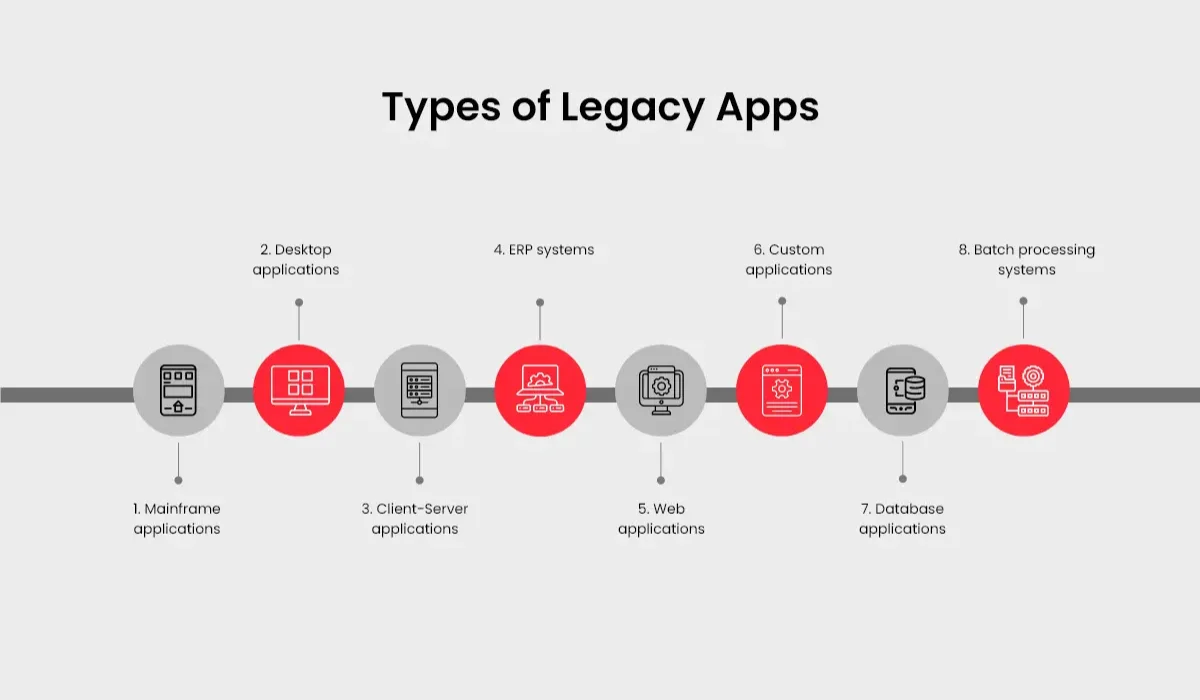
1. Zoho creator
2. Mendix
3. Creatio
4. Kissflow
5. Salesforce lightning
6. Appian
7. OutSystems
8. Backendless
9. Bubble
Let’s explore one by one
1. Zoho Creator
You can build anything with Zoho Creator, be it a CRM, a mobile application, or an ERP solution. The platform allows you to create native mobile applications for any use case, simply using drag and drop functionality, unlike the traditional method where you write code for every functionality. It is one of the most popular and the best low code integration platforms right now with more than 6 million users and 7 million apps being created on it.
Top brands like Amazon, Marriott, and Swiggy trust Zoho Creator for their development applications.
Features:
• Drag-and-drop interface for easy app creation
• Customizable forms and reports
• Workflow automation
• Multi-user collaboration and role-based access control
• Integration with other Zoho and third-party apps
• Mobile app support
• Custom scripting using Deluge, a proprietary scripting language
• Data analysis and visualization through charts and dashboards
• Secure hosting and data management
Pros:
• A user-friendly interface
• Data integration is easy
• Built-in feature for auto-translation
Cons:
• Proprietary scripting language is required for automation and app customization
• Complicated third-party integration
• Limited scalability and data analysis capabilities
Pricing Plans:
(i) Free plan for 1 user
(ii) Professional plan starting at INR 1,000
(iii) Ultimate plan starting at INR16,000 annually
2. Mendix
Mendix is a game-changing platform for building enterprise-level mobile and web applications with engaging user experience and freedom to scale. Its unlimited code extensibility let you tailor the applications whenever you want. The platform has a comprehensive set of resources as well for managing the entire app development cycle.
Mendix is best when it comes to building applications that foster digital transformation and helping businesses in agile transition. More than 3000 organizations across different verticals use Mendix for delivering compelling customer experiences, workflow automation, legacy modernization, and more.
Features:
• Model-driven approach
• Cloud-based development
• Tools for team collaboration and version control
• Enables the creation of responsive and mobile-friendly apps
• Robust security features such as access control and data protection
• Variety of pre-built and customizable app templates
• Real-time analytics and insights into app usage and performance
• Visual microflow engine to support the creation of complex business logic
• Integrations with GitHub, Microsoft Excel, Tableau, SAP CRM, Lync Online, etc is possible
Pros:
• Rapid prototyping
• Wide range of pre-built components and the ability to create custom components
• Virtual training materials, on-demand webinars, and live courses for both beginners and expert developers
• No need to rearchitect or redesign the application for scalability
• 24*7 customer support where thousands of contributors share ideas and tools that bring you close to the goals of app development.
Cons:
• Steep learning curve for new users
• Limited customizability compared to coding
• Dependence on third-party plugins
• Performance limitations for complex or high-traffic applications
Pricing Plans:
(i) Free starting at €0 /month
(ii) Basic plan starts at €50/month
(iii) Standard plan starts at €800/month
3. Creatio
Creatio is an intelligent no-code app development platform for businesses recognized by Gartner Magic Quadrant and Forrester Wave. It also got user recognition from popular software review sites- G2Crowd, TrustRadius, and Gartner Peer Insights.
The platform has ample built-in frameworks, tools, and templates for developing simple or complex SaaS apps or business-critical solutions. Besides development, Creatio provides features for the deployment and maintenance of designed applications.
It adds the power of predictive analysis and sales forecasting through AI and machine learning models into custom-built applications. Thus, creation is called a 360-degree platform for businesses to reap all the benefits of low-code development.
Features
• Quick user authentication for data security
• Tools for reporting and analytics
• Unlimited customization possibilities with System Designer
• Automation capabilities for speeding up the business processes
• Mobile and social support for application users
• Email marketing, campaign management, and lead management for marketing automation
• Automates sales force operations like contact & account management, product & price list management, desktop integration, task management, pipeline management, etc
• Ability to integrate data import & export tools, APIs, and partner applications
Pros:
• Good user interface
• Flexible solution
• Highly scalable
• Easily customizable
• Resourceful customer service management capabilities
Cons:
• A few functionalities require expertise
• Difficult to learn
• Missing detailed reporting
Pricing Plans:
(i) Free plan with free trial option for unlimited users
(ii) Enterprise edition for one user per month at $25 with demo request
4. Kissflow
Kissflow stands out in our list of best low code application platforms of 2023. It is because the platform truly offers exceptional customization and scalability that lets your app grow with your business.
Its core idea is to give you the best of both low-code and no-code for digitizing operations, cloud-based process automation, and building out-of-the-box apps. The platform has dozens of features that not only help in rapid application development but also bridge the gap between businesses and IT where they can utilize each other skills on one single platform.
Features
• Pre-defined app templates
• Role-based access control
• Deep insights and reports on the project
• Business process mapping
• Administrative features for better process accountability
• Ease team collaboration via chat, polls, forums, Google Meet video, etc
• Seamless integrations through pre-built connectors and zapier connectors for custom integration
• Additional features like workflow progress tracking, automatic escalation management, powerful forms creation, etc
Pros:
• Easy to use and flexible
• Real-time collaboration
• Easily manage various work processes
• Offers application-based notifications to quickly alert users
• Saves time and workforce by digitalizing decision-making processes
Cons:
• Difficult to learn
• No offline option
• Difficulty managing reporting and analytics insights in case of heavier database
Pricing Plans:
(i) $15/month for small businesses
(ii) $20/month for corporate
5. Salesforce Lightning
Another low-code software development platform that developers and non-tech users can use is Salesforce Lightning. The platform was launched in 2018 and earned a leadership name in Gartner Magic Quadrant in just one year.
Like any other platform, it speeds up the process of app development without requiring any coding knowledge. But what makes it worth trying is the ease of embedding emerging technologies like AI and ML in your application.
Features
• Component-based model
• Advanced reporting feature
• Interactive and dynamic interface for a quick view of records
• Activity timeline feature for viewing all the important activities at once
• Path feature to let you view the progress of each process
• Fast integration with other applications
Pros:
• Quick app development
• Better resource management
• Cost optimization
• Easy data tracking
Cons:
• Creating a specific workflow is a challenge sometimes
• Challenging learning curve
• Slow functionality
• Lack of visually appealing UI
Pricing Plans:
(i) Platform starter at $25/month
(ii) Platform plus at $100/month
(iii) Heroku enterprise starter available on request
6. Appian
If you want a platform where you can not only build applications faster but also unleash digital innovation, then Appian is your way-to-go option. The Gartner customers’ choice platform for 2022 is recognized as a leader in providing low code development and intelligent process automation. Around 7 billion of the critical processes around the world run on this platform.
Features
• Productivity and collaboration tools
• Visual process modeling
• Engaging interfaces
• Prebuilt UIs
• SDK integration
• Appian cloud accessibility across 20 regions
• Prebuilt industry-standard connectors
• Decision-based model for incorporating complex rules in your application
Pros:
• Offers design guidance
• Data security
• Allow users to work across different digital touchpoints seamlessly
• Reduce development time with its build-once, deploy-anywhere concept
Cons:
• Poor UI customization
• It a bit expensive for small size businesses
• Inefficient in handling large amounts of data
• Quite challenging for citizen developers due to rule expression language
Pricing Plans:
(i) Free plan in Appian community edition up to 15 users
(ii) Application plan starting at $2/month to $75/month
(iii) Custom quote for platform and unlimited plan
7. OutSystems
It is very beneficial for businesses that want to quickly launch critical applications without compromising on performance. The best part about OutSystems is that it allows you to focus more on human-centric design and less on the coding part. It is the top choice of more than 600,000 developers and professionals across the world.
Features
• Automatic application lifecycle management
• Easy AI integration even in complex applications
• Cloud-native scalability
• Complete DevOps automation
• Secure app functionality
• Integrated debugging engine
Pros:
• The speedy development of highly productive application
• Hassle-free integration of apps into any system
• Offer native mobile experiences
• Greater scalability
• Latest security features
Cons:
• Very expensive
• Training documentation is quite confusing
• A little coding knowledge is required
Pricing Plans:
(i) Free plan for developing an app with 100 end users
(ii) Standard plan starts at $1512.50 USD
(iii) Get a quote for an enterprise-level custom plan
8. Backendless
As the name suggests, this no-code platform makes backend development easier for developers. They don’t have to write server-side code. Backendless can do it for them. Besides this, the platform also allows deployment management, debugging, and data modeling in one place.
It has API builder, MBaaS, and visual app builder, as the platform’s features. Connecting the backend and frontend tools is also easy with Backendless as it supports REST API.
Features:
• Component-based UI builder
• Push notifications
• Message subscriptions
• Real-time database
• User privilege management
• Authenticated API requests
• Data storage and caching
• Multi-layered security features
Pros:
• User management is easy
• Easy to manage auto-generated APIs
• Backend development is 10X faster than traditional coding
• Technical support for developers
Cons:
• Quite expensive
• Lacking debugging tools
• UI builder is not user-friendly
Pricing Plans:
(i) Springboard plan at $0/month
(ii) Cloud 9 at $25/month
(iii) Cloud 99 at $99/month
(iv) Cloud enterprise at $900/month
9. Bubble
If you want to develop multi-user applications either for mobile or desktop devices, then choose Bubble as your no-code app development partner. The platform has fully customizable features using which you can build interactive applications that work seamlessly on both mobile and desktop.
Even an amateur with no knowledge of HTML or CSS can build highly engaging and dynamic designs using pixel-perfect design templates offered by the platform. App deployment and hosting is also one of the features of Bubble that save you from managing the code. With Bubble, you don’t have to worry about designing, development, hosting, maintaining, and scaling your application.
Features
• Quick design using drag and drop feature
• Encrypted in-built database
• Scalable infrastructure
• App deployment is secure and fast
• Integration with other systems, tools, and services
Pros:
• Easy to use
• Readymade designs for faster application development
• Flexible pricing plans
Cons:
• Requires more learning to use bubbles effectively
• No proper documentation
• Complex interface as compared to other low-code development tools
• Time-consuming due to the large database
Pricing Plans:
(i) Free plan with core platform features and community support
(ii) Personal plan at the cost of $25/ month
(iii) Professional plan comes at $115/month
(iv) Production plan at $475/month
(v) Custom plan available at request
Conclusion
Low-code platforms have revolutionized the way businesses develop and deploy software. They allow for faster and more efficient software development, with reduced dependence on coding skills. This results in cost savings, reduced time to market, and improved productivity. With their intuitive drag-and-drop interface, the best low-code services enable organizations to create complex applications without requiring specialized technical skills.
As technology continues to evolve, these platforms will play an increasingly important role in the development of modern software solutions. If you are looking to streamline your software development processes and gain a competitive edge, consider incorporating a low-code platform into your development strategy.







