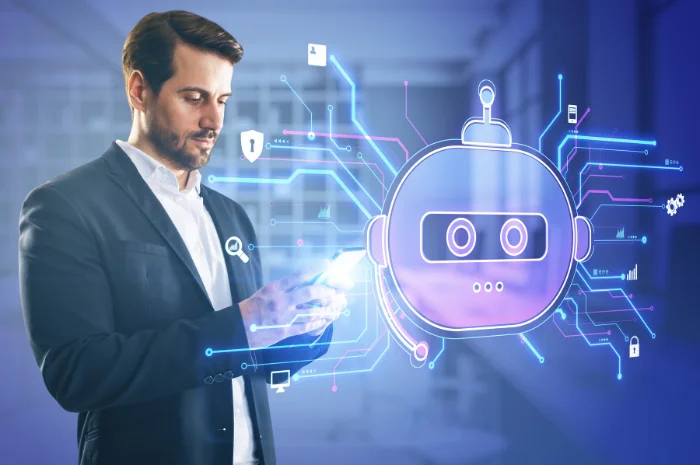A design app like Canva is your go-to blueprint if you are thinking of entering into the market of user-friendly graphic design tools. But the type of technologies and features you add will make a noticeable difference in this industry. You don’t have to do all the research as we have done that for you.
Tech Stack & Features for Your Design App Like Canva
Canva is the most popular online template editor tool to date for designing stunning graphics, presentations, posts, and videos. It has a vast community of around 170 million users where not everyone is necessarily a graphic designer.
So, developing an app similar to Canva means you have to match its user-friendliness and feature versatility.
Start Right with the Right Tech Stack
Choosing the right technologies is very important as the capabilities of your app depend on it. You can go with any programming language as Canva itself is built on a variety of languages.
From Java, Typescript, Python, PHP, Swift, and Scala, they use everything. However, the first version was purely built on Vanilla Javascript which is a lightweight form of JavaScript. Vanilla is easy and helps in quick development.
However, when their platform became more complex and advanced, they switched to Typescript with React. But if you need a basic version of your designing app or tool, start with Vanilla JavaScript.
Other technologies you can consider are:
- React Native, Flutter, iOS, and Android for the mobile SDK
- Angular and ReactJs for front-end
- Node.js, Java, and Python for back-end
- MySQL, MongoDB, and Firebase Firestore for database
- Google Cloud or Microsoft Azure for cloud storage
Also Read: 6 Best UI/UX Design Trends to Make Users Fall in First Sigh
Choosing the Right Features Make All the Difference
You don’t have to include each feature of Canva in your SaaS application. Think from your audience’s perspective and then add the features. However, there must be some features to help users create, edit, and modify their designs.
1. Drag-and-Drop
Creating designs in Canva is as easy as dragging and dropping the elements. Your design app should offer this simplicity too.
2. Emplate Library
Canva offers a vast collection of pre-designed templates for designing presentations, social media posts, posters, infographics, and more. These templates have customizable layouts, fonts, and color schemes to make professional-looking designs. Adding this feature to your Canva clone website will save time and effort of your users.
3. PDF Editor
Besides designing, Canva also allows editing of existing PDFs. This includes adding text, images, shapes, and other design elements. Users can also rearrange pages, delete unwanted content, and convert PDFs to other formats like PNG or JPG. Make sure your design app also has an in-built PDF editor.
4. Stock Media Integration
It is a must-have feature to give easy and quick access to millions of free and premium images, illustrations, icons, and videos. All within your platform so that users don’t have to search for media elsewhere.
5. Photo Effects
Another necessary feature is the photo effects. It lets users adjust brightness, contrast, saturation, and other settings. Additionally, Canva offers a variety of pre-set filters to create specific effects like vintage, black and white, or artistic styles. A similar feature will make your app more useful to the users.
6. Animations
Designers look for apps with a wide range of animation effects as it has become the most important aspect of creating engaging designs. So, make sure your design app like Canva offers animation effects to add life to texts, fonts, and elements.
7. Editing Tools
Canva is also used for editing existing designs and images. It provides a set of image, text, and video editing tools with options to crop, resize, rotate, and flip elements. Adjusting transparency, layering the elements, and grouping objects for easier editing is another useful feature in this tool.
8. AI Features
Now Canva users don’t have to design from scratch. They can use its AI tools to create designs from prompts, replace backgrounds from AI-generated photos, and more. Add similar or more AI features to your platform to enhance the creativity and imagination of your users.
The Cost to Build a Design App Like Canva
A SaaS app similar to Canva with the basic features we mentioned above will cost $10,000-$25,000. If you are planning to add advanced features and collaboration tools, the cost might go up to $40,000.
That’s not just the final figure. The actual cost would also include the hiring cost of the app development team, licensing cost of stock media, server cost, and maintenance fees.
Conclusion
Canva’s success proves there’s a huge market for user-friendly design tools. Now you have the necessary knowledge to build your own along with a ballpark cost estimation. However, don’t just replicate Canva. Instead, identify a niche or unique selling point to make your app stand out. With the right features and a focus on user experience, you can create a highly valuable design app for the new generation of creators.