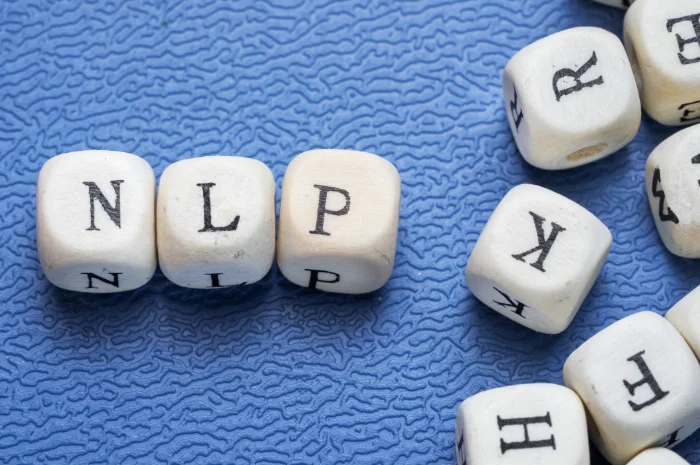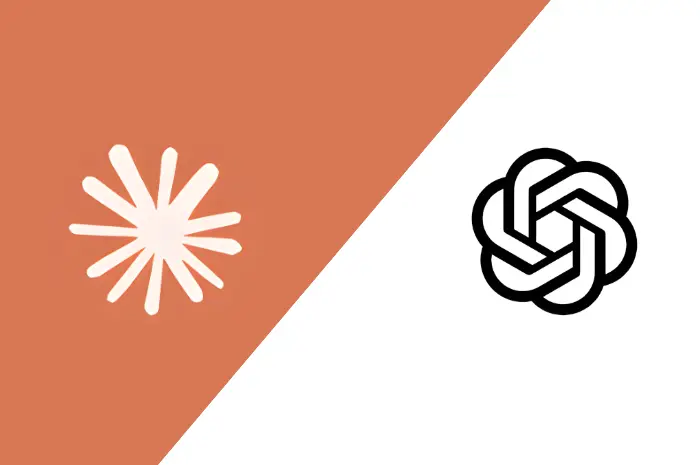In an increasingly competitive SaaS landscape, the ability to make your product smarter isn’t just a nice-to-have; it’s becoming essential. Users want apps that are easier to use, respond quickly, and help them understand things better. One of the most effective ways to meet those expectations is by integrating Natural Language Processing (NLP) into your product.
If you’re a startup founder or product owner, you might be wondering: What exactly can NLP do for my product? How can I integrate NLP into my SaaS product without rebuilding my entire system? Will it be worth the investment?
This article breaks down those questions with clear examples, actionable strategies, and real-world insights, without diving into technical jargon or overcomplicating things.
Why Should You Integrate NLP in SaaS?

Your users interact with your product through words, whether they type questions, submit feedback, write support tickets, or search for information. NLP integration in SaaS helps your product understand and act automatically. Imagine your product could:
- Automatically sort support requests by topic or urgency.
- Summarize long reports or documents into key points.
- Detect the mood of customer feedback (happy, frustrated, neutral).
- Make search smarter, so users find what they mean, not just what they type.
- Suggest replies or content, saving users time and effort.
Many SaaS companies, from startups to giants like Intercom and Notion, are using NLP to make their products more helpful and efficient because they know it is no longer “nice to have” – it’s a competitive advantage.
How to Add NLP to Your SaaS Product
Step 1: Pick One Real Problem to Solve with NLP
Start by identifying a concrete, language-related challenge that your users or team faces. This helps you avoid getting overwhelmed.
Ask yourself:
- What language-based task takes up too much time? (e.g., tagging support tickets)
- Where do users get stuck or frustrated interacting with text? (e.g., long documents)
- What kind of automatic insight would save your team or customers time?
Examples:
- Auto-sorting incoming support emails
- Summarizing customer feedback
- Detecting angry or unhappy users early from their messages
- Improving product search results by understanding user intent
Step 2: Decide How You’ll Add NLP: Outsource or Build?
You don’t have to create AI by yourself. In fact, most startups use external integration services or ready-made tools to add NLP features quickly. Here are two simple approaches:
Option A: Use an NLP Service (Easiest and Fastest)
Companies like OpenAI, Google, and Amazon offer services you can plug into your product. Think of it like using a smart “language engine” over the internet.
Pros:
- No AI expertise needed
- Works out of the box
- Fast to try and launch.
Cons:
- You pay based on usage.
- Your data is shared with an external provider, so privacy should be carefully considered.
Option B: Work with Your Tech Team on Custom Solutions
If your product has specific needs or you want to keep everything in-house for privacy reasons, your engineers can use open-source AI tools to build a solution. This usually takes longer and needs some AI know-how.
Also Read: Why ChatGPT Integration Is on Every Enterprise Agenda
Step 3: Gather Examples of Your Text Data
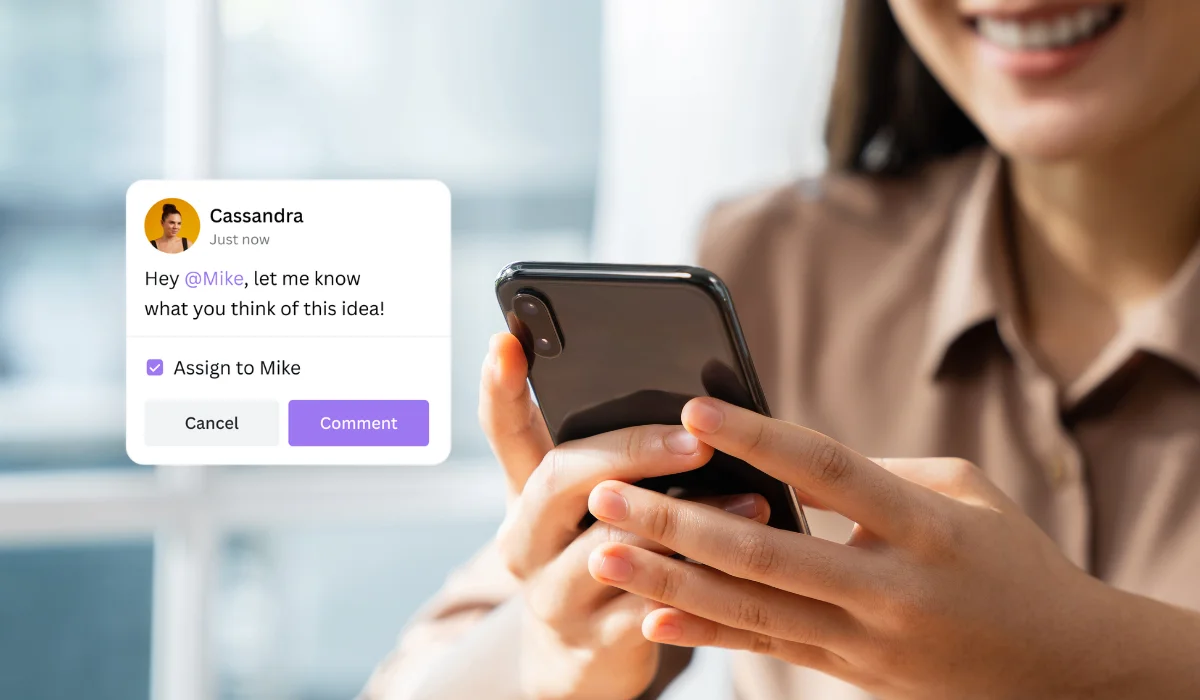
To make NLP work well, you’ll need examples of the language your product deals with. This involves collecting various types of samples, including customer support messages, user feedback comments, search queries, emails, and chat logs.
You don’t need thousands at first. A few hundred real examples can help implement the NLP feature and test its effectiveness.
Step 4: Work with Your Team to Implement NLP in SaaS
Here’s a simple way to think about building an NLP feature:
- Send user text to the NLP service (e.g., a support ticket or feedback)
- The service processes the text and sends back useful info (like tags or sentiment)
- Your product uses that info to organize, summarize, or highlight key points automatically
For example, you want to highlight important parts of customer feedback automatically:
- When a ticket arrives, it’s sent to the NLP service.
- The service replies: “This is a billing question” or “This is a technical issue.”
- Your product assigns the ticket to the right team or queues it automatically.
Step 5: Test, Learn, and Improve
Once you have an NLP feature in SaaS product:
- Check if it’s accurate- are the tags, summaries, or insights correct?
- Ask your users – do they find this helpful? Can they override or correct it if needed?
- Track performance: Does the feature save time or improve satisfaction?
- Refine over time, tweak how you use the NLP service, or add more examples to improve results.
Step 6: Keep User Experience in Mind
NLP features should feel natural and useful to your users:
- Explain what the feature does (e.g., “We’ve summarized this report for you”)
- Allow users to correct or ignore NLP suggestions.
- Be transparent about data privacy by letting users know if their data is being sent to third-party services.
- Avoid slowing down the product; NLP should enhance, not frustrate.
Also Read: Don’t Rush AI Integration in Your SaaS Without Knowing This
Wrapping Up: Start Simple, Scale Smart
Integrating NLP into your SaaS product doesn’t have to be scary or expensive. The key is to:
- Focus on one clear problem NLP can solve.
- Use existing NLP services to move fast.
- Engage your development team from the start while maintaining a practical scope.
- Take user feedback seriously to enhance the feature.
With the right approach, NLP can transform your product into a smarter, more efficient tool your users love, giving you a real edge in the crowded SaaS market.
Frequently Asked Questions
Q: Do I need to know AI to add NLP to my product?
No. Many services offer ready-to-use NLP capabilities that can be integrated with basic development support.
Q: Is integrating NLP expensive?
Costs vary. Starting small with a focused feature keeps costs manageable. Pricing usually depends on how much text you process.
Q: How do I protect user privacy when using NLP?
Be transparent with users. Use anonymization when possible and choose services compliant with data protection laws like GDPR.
Q: What if my product supports multiple languages?
Some NLP services support multiple languages, but accuracy may vary. Try it out with the languages your users speak before deciding to use it fully.