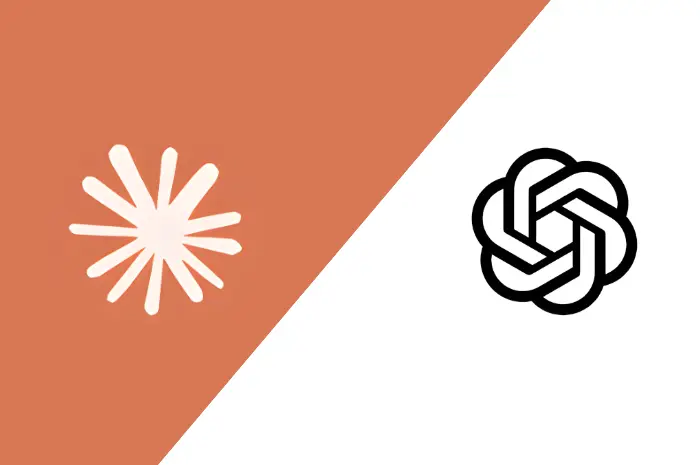What’s New in Angular Version 18?
Angular has been consistently the favorite among web app developers because of its robustness and scalability. The new version will be even better as the existing features are improved whereas a few are completely new.
1. Simplified Data Flow
Handling data changes is easier with the new reactivity model in Angular 18. The new feature lets you keep track of the various data points used by your app.
That means less complex code, clean components, easy interactions between the data, and better app performance.
2. Reduced Build Times
Angular 18 solves one of the main issues in the previous versions i.e. longer build time. It focuses on optimizing the CLI, caching mechanisms, and incremental compilation.
Improvements in these areas reduce the build time for larger projects and those with frequent code edits. In other words, developing angular apps is faster than before.
3. Improved Performance with Zoneless Change Detection
Angular 18 introduces a major change under the hood: zoneless change detection.
What is zone.js and why is it problematic?
Previously, Angular relied on a library called zone.js to manage how it detects changes in your application’s data. While zone.js served its purpose, it slowed down the application’s performance.
How Angular 18 Solved This?
Angular 18 introduces an experimental way to run Angular applications without zone.js. The new update has an experimental API for change detection.
Here’s how to enable it (with caution):
- Add a specific provider (provideExperimentalZonelessChangeDetection) to your application bootstrap code.
- Remove zone.js from your polyfills configuration.
While zoneless change detection offers advantages, it requires some adjustments in your development approach. The recommended way to manage data changes in zoneless components is by using signals, a new feature in Angular.
4. Fast Loading with Ivy
Angular apps will be far better in performance than today, thanks to its new rendering engine. Ivy will take the app’s performance to the next level without increasing the bundle size.
Its new tree-shaking capabilities remove the unused code reducing the size of bundles. That means, your app will load faster than before.
5. TypeScript 5.4 Support
TypeScript got a new update this year and Angular did not waste a minute to bring this new update into its latest version. Its Angular 18 version now allows you to use all the new features of TypeScript 5.4 These include preserved narrowing in closures, the NoInfer utility type, Map.groupBy methods, and more.
Also Read: 10 New Features of Angular Version V15
6. Efficient Code Splitting
Angular 18 supports ESM modules making your code more compatible with modern JavaScript libraries and tools.
Code splitting has improved with this feature, increasing the load time and performance of angular apps.
7. Modular and Reusable Code
Traditionally, Angular components were part of a specific NgModule which was complex to manage. Reusing those components was also a challenge.
The new version of Angular solved this issue with standalone components. Now, you don’t have to worry about component management and complexity. These components are like self-contained units.
They are easy to maintain and reuse and don’t require angular modules like previously.
8. Faster Code Debugging
Angular 18’s new feature makes code debugging easier and faster. It has made some improvements to the Angular DevTools, specifically to help you understand how your app leverages server-side rendering.
With this new feature, you can:
- Visualize hydration (whether the component was reused or created entirely from scratch ) through hydration icons. They will be shown next to each element.
- Check the hydrated portions of apps from overlay mode.
- Visualize errors duration of the hydration process directly from the component explorer.
9. Robust App Hosting
Hosting apps using hybrid rendering was difficult earlier as each rendering has different requirements. Angular 18 simplifies this complexity with Firebase app hosting compatibility.
10. Improved SSR
Angular 18 has added event replay to improve the server-side rendering. This new enhancement will enhance the user experience and the time to interact (TTI.)
How is this useful? Imagine your e-commerce website is not loading correctly while the user is adding products to their cart.
In case the page is not hydrated, the user events will be lost. But event replay saves this by replaying the user event once your website regains the connection. It is available in developer preview mode. Use withEventReplay() to enable this feature of Angular 18.
11. Flexible Redirects
In earlier versions of Angular, the redirectTo property was used to accept only a string value. Angular 18 new feature update has made it flexible by replacing strings with functions.
This gives more control over the redirection logic particularly when redirection depends on the runtime state.
For example, you want the users to be redirected to a login page if they fail to authenticate themselves. Previously, it would require some complex logic outside the route configuration.
With angular 18, you can easily do this by defining a function to check the authentication state and return the appropriate URL.
12. Internationalization Support
Apps that support different languages will get an edge with the release of Angular 18. It supports the i18n function which was missing in the previous version. To internationalize the app, you should use INTL native JavaScript API and @angular/localize package.
13. New Support
Angular.io is now Angular. dev where you can get tutorials and documentation to learn about the new features of angular 18.
14. Improved Error Handling
The errors are more descriptive which means you can easily understand the bugs and resolve issues faster.
15. Stable Angular Material and CDK
The UI component library and component dev kit got stability updates. You can now create custom components with rich interactions and functionalities. Small performance tweaks are made to material components along with new material design components. The new features help you make the app smooth and accessible.
Angular 18’s Features at Glance
.webp)
What’s Next?
Undoubtedly the new features of Angular 18 will help developers like you to make apps with confidence. But that’s not it.
The angular team is working with many more tools like Cypress, Storybook, and Nx to improve its functionality. So, the upcoming versions will have more advanced features to give you a better development experience.