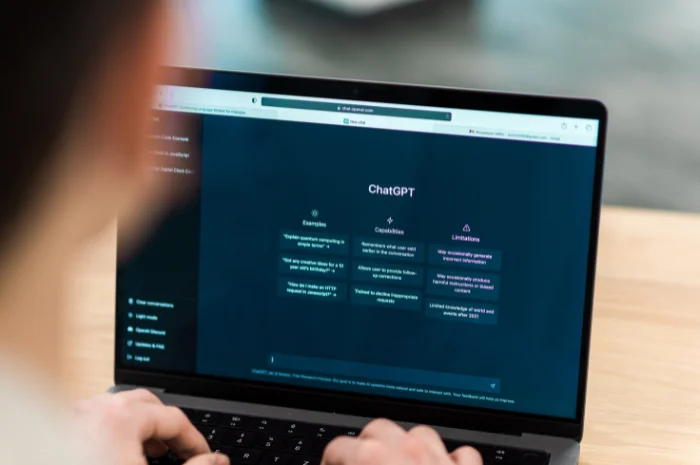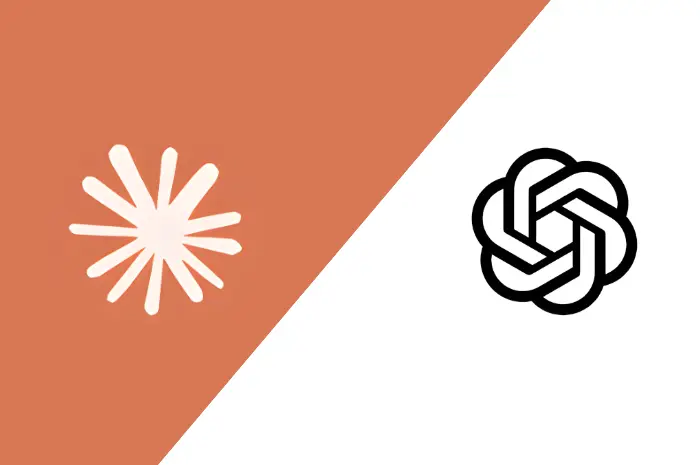ChatGPT has quickly evolved from a trending tech tool to an essential part of modern business operations. Its ability to understand natural language and produce human-like responses makes it a game-changer across industries. But leveraging ChatGPT is not just about having a chatbot on your website. When integrated thoughtfully, it can become a powerful asset to automate, optimize, and enhance core business functions.
Whether you are a growing startup or an established enterprise, integrating ChatGPT into your operations can help unlock new efficiencies, drive better customer engagement, and reduce operational costs. In this detailed guide, we will explore the key benefits of integrating ChatGPT and offer practical strategies to help you deploy it effectively across your business.
Key Benefits of Integrating ChatGPT
ChatGPT brings more than just conversation- it drives productivity, reduces operational overhead, and enhances both internal and customer-facing processes. Here are the main advantages of integrating ChatGPT into your workflows.

1. Automate Customer Support Without Compromising Quality
Let ChatGPT handle common queries while your team focuses on complex issues.
Customer support is one of the most frequent use cases for ChatGPT, and for good reason. Traditional customer service often involves long wait times, inconsistent answers, and high staffing costs. ChatGPT changes that.
With ChatGPT integrated into your support system, you can deliver uninterrupted assistance to users at any time. It can resolve common issues, answer FAQs, help users navigate your website, track orders, and more. With the right training data and system integration, the AI can even handle more complex queries or assist human agents by drafting responses and surfacing relevant information.
What makes ChatGPT valuable in this space is its conversational nature. Unlike rigid, scripted bots, it understands context and can tailor responses, making conversations feel more natural and personalized.
Real-world example:
E-commerce brands use ChatGPT to respond instantly to inquiries about shipping, refunds, and product availability, increasing customer satisfaction and reducing workload for support teams.
2. Cut Operational Costs Without Cutting Corners
Automate repetitive tasks to minimize reliance on large support or content teams.
Business operations frequently include repetitive tasks that are essential but time- and resource-intensive. From handling basic HR questions to managing internal IT support, these activities can be offloaded to ChatGPT.
If you use ChatGPT strategically, it can reduce the dependency on the team for routine communications, which will enable you to run the operations leaner. Whether it is automating invoice reminders, assisting with scheduling, or managing email templates, ChatGPT can streamline day-to-day processes, which will free up human resources for more strategic or creative work.
Moreover, the scalability of AI means your costs remain predictable even as your operations grow. You do not need to keep expanding your team just to manage volume.
Cost-saving tip:
Deploy ChatGPT in high-volume functions first, such as customer support or internal ticketing, to see immediate impact on resource allocation and cost.
Also read: AI in the Workplace: Will AI Agents Replace Human Jobs?
3. Speed Up Content Creation Across Teams
Generate emails, blogs, social media posts, product info, and more, faster than ever.
Content creation is a time-consuming process that requires multiple departments- marketing, sales, HR, and even leadership. ChatGPT can accelerate content workflows by helping generate first drafts, improving copy, offering suggestions, or adapting content to different formats.
For marketing teams, this means faster production of newsletters, landing pages, blog articles, and ad copies. For sales, it could mean quicker responses to RFPs, proposal templates, or email outreach. HR teams can use it to create internal communications, employee handbooks, and onboarding documents.
While human editing is still essential, ChatGPT drastically reduces the time from idea to execution.
Use case:
A marketing team uses ChatGPT to generate initial drafts of product descriptions and social posts, cutting content development time by 60%.
4. Power Smarter Customer Engagement
Deliver personalized, real-time interactions without added complexity.
Consumers expect instant, relevant, and helpful responses. ChatGPT enables businesses to meet these expectations by delivering personalized messaging at scale. When integrated with CRM or analytics systems, ChatGPT can access user history and preferences to tailor responses and suggestions.
This type of intelligent engagement improves not just support outcomes but also conversion rates, as users are more likely to trust and interact with a brand that “understands” them.
ChatGPT can also proactively engage users on your platform, offering assistance before they ask for it, based on behavioral triggers or page activity.
Smart application:
A SaaS platform integrates ChatGPT with its CRM, enabling the AI to suggest relevant tutorials, plans, or upgrades based on the user’s activity and history.
5. Improve Internal Efficiency
Support employees with automated assistance, documentation help, and more.
ChatGPT is not just for external communication. Internally, it can become a valuable assistant for your employees. Whether it is answering questions about company policies, helping with software use, or summarizing meeting notes, ChatGPT reduces the friction in finding and using information.
HR departments can automate onboarding queries. IT support teams can set up a virtual helpdesk. Operations teams can leverage it to create reports or generate project documentation efficiently. The applications are extensive and often lead to better productivity and less reliance on email chains or manual lookups.
Use case:
An IT department implements ChatGPT to handle basic tech support like password resets, VPN setup guidance, and software tutorials.
6. Scale Without Adding Headcount
Grow operations and handle higher volumes without scaling your team.
Every business wants to grow, but scaling staff is expensive and often inefficient. ChatGPT offers a way to scale service capacity without corresponding increases in hiring.
Whether you are dealing with more customer queries, sales leads, or content needs, AI can help to handle the increased volume. This is particularly useful for startups and fast-growing businesses that want to maintain quality service while expanding quickly.
Expansion insight:
A fintech business expands to new markets and uses ChatGPT to support multilingual customer interactions without hiring separate teams.
Strategies to Integrate ChatGPT Effectively
Knowing where ChatGPT can help is one thing; implementing it smartly is what brings real results. Here are some strategies to ensure successful integration.

1. Start With Use Cases That Show Immediate ROI
Identify tasks that are repetitive, time-intensive, and suitable for automation.
You do not need a full transformation on day one. Begin with high-impact areas where ChatGPT can quickly demonstrate value. Customer service is a great starting point, but also look into internal support, lead qualification, or content drafting.
This phased approach helps teams adjust gradually while giving you measurable results to justify further investment.
2. Integrate via API or Platform Plugins
Choose a technical route that fits your current infrastructure.
Depending on your business needs and development resources, you can integrate ChatGPT through the OpenAI API or use pre-built plugins available on platforms like Microsoft Teams, Slack, Salesforce, or Zendesk.
If you have in-house developers, APIs allow for deeper customization. If not, low-code platforms or third-party integrations offer a simpler route to implementation.
3. Feed Business-Specific Knowledge to ChatGPT
Customize it to your domain by connecting knowledge bases and documents.
Out-of-the-box, ChatGPT has general intelligence but does not know your business. To make it more useful, connect it to your internal data, like product manuals, internal wikis, support transcripts, and policies.
This can be achieved using retrieval-augmented generation (RAG) or embedding tools, allowing ChatGPT to fetch and synthesize relevant information accurately.
4. Always Keep a Human-in-the-Loop
For complex or sensitive matters, ensure seamless human escalation.
AI does not replace humans; it supports them. Complex issues, emotionally sensitive topics, or high-stakes decisions should be reviewed or handled by humans. Your ChatGPT setup should include fallback mechanisms that detect when to escalate.
This improves service quality and strengthens customer trust.
5. Equip teams to effectively utilize and oversee AI tools.
Empower your team to work with ChatGPT, not against it.
Introduce training for your staff to help them understand how ChatGPT works, where it fits into their workflow, and how to collaborate with it. Encourage them to verify and refine outputs, rather than rely blindly on automation.
The goal is to make ChatGPT a productivity partner, not a replacement.
6. Monitor Performance and Continuously Improve
Monitor ChatGPT’s strengths and pinpoint areas where it underperforms.
Set clear KPIs for ChatGPT’s performance. Monitor interactions, review logs, and gather user feedback to identify gaps or errors. Use this data to improve prompts, add training material, or adjust the integration.
A continuous improvement mindset ensures ChatGPT evolves with your business needs.
Final Thoughts
ChatGPT integration offers real, measurable value when integrated with the right approach. It can be your customer support rep, content assistant, onboarding guide, and process optimizer- all rolled into one. But to extract maximum benefit, it is essential to go beyond surface-level usage.
Start small, align it with your goals, and scale as you learn. Businesses that implement AI with strategy and structure do not just save time and money- they build smarter, faster, and more responsive organizations ready for what’s next.
The future is not just digital. It is conversational. Is your business ready?