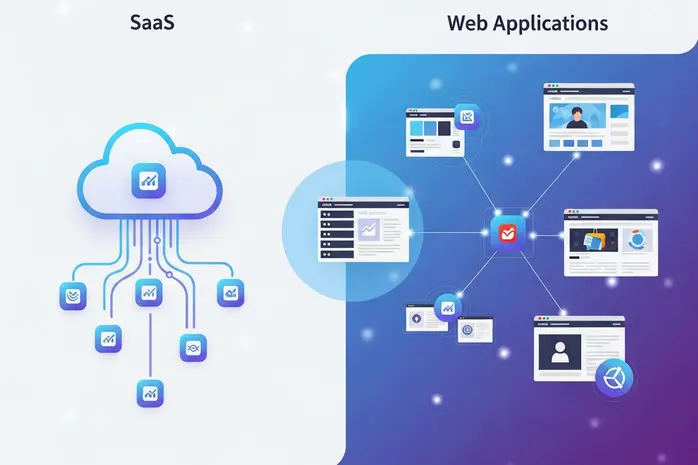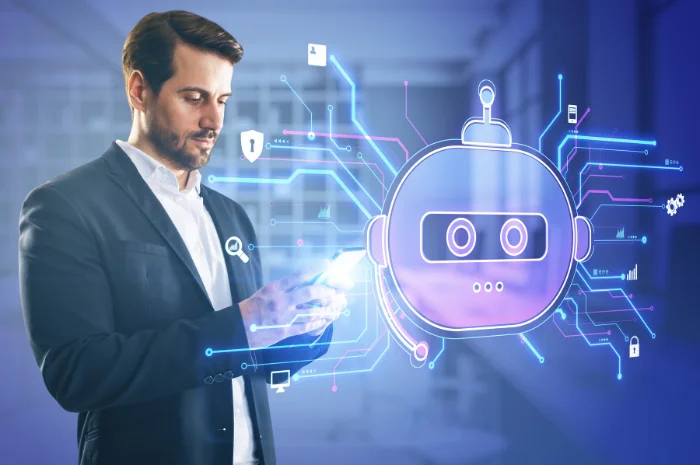What are SaaS applications? Are all web applications SaaS? What are the major differences between a SaaS and a web application? Which is more beneficial for my business? All these questions might make you confused when choosing the development model for your web-based software.
We’ll give all these answers to help you make the right choice.
SaaS vs Web Application: What Is the Difference Between SaaS and Web Application?
What is SaaS?
Software as a Service (the full form of SaaS) is like a software on rent. They don’t live on a dedicated server or device. SaaS applications run on the cloud so all they need is an internet to work.
There is no headache to install or maintain them. Simply, access them on the web browser. Gmail, Salesforce, and Dropbox are common examples of SaaS applications.
What is Web Application?
Similar to SaaS, web applications also work on the web browser. However, they differ in terms of delivery and ownership. They can either be hosted on the cloud, on the servers, or even delivered as SaaS.
Explained: Key Differences Between SaaS and Web Applications
All SaaS are web-based software but not all web apps are SaaS. The way they are accessed, deployed, managed, and scaled makes them different from each other. Refer the table below for complete comparison between the two.
.webp)
SaaS vs Web App: Real-World Examples
Understanding real-world examples makes the SaaS vs web application comparison easier and clarifies how each model works in everyday use.
Popular SaaS Examples
These are cloud-hosted software solutions delivered on a subscription basis and managed entirely by the provider:
-
Google Workspace – A suite of productivity tools (Docs, Sheets, Gmail) accessible through any browser without installations.
-
Shopify – An eCommerce platform that lets businesses build and manage online stores with hosting, updates, and security handled by Shopify.
-
HubSpot – A comprehensive CRM platform offering marketing, sales, and customer service tools through a centralized online dashboard.
-
Slack – A team communication tool delivered fully through the cloud with no manual setup or maintenance.
These examples reflect classic SaaS characteristics: centralized hosting, automatic updates, subscription billing, and multi-tenant architecture.
Popular Web Application Examples
Web applications run on the web but are often custom-built, owned, and controlled by the business using them.
-
Twitter Web – A browser-based version of Twitter accessible without installation, designed for interactive user engagement.
-
Google Maps Web – Offers location search, routes, and navigation through a dynamic web interface.
-
Trello Web – A project management tool with drag-and-drop features built for browser use, though it’s also available as a SaaS platform.
-
Custom ERP Systems – Many enterprises run custom web apps tailored to their workflows, hosted privately or on the cloud.
These web apps highlight flexibility and ownership. They may not follow a subscription model and often require dedicated development and maintenance.
SaaS vs Web Application: Cost Comparison
Cost is one of the most important factors when evaluating SaaS vs web applications. While both can be cost-effective in the right context, their pricing structures and long-term financial impact differ significantly. Below is a practical breakdown to help you understand how each model affects your budget.
Cost Structure of SaaS
SaaS platforms follow a predictable subscription-based model, making them easier to adopt without high upfront investments.
Common cost components include:
-
Subscription Fees: Monthly or annual plans based on users, features, or usage.
-
Zero Infrastructure Costs: Hosting, servers, and security are fully managed by the provider.
-
Low Maintenance Expenses: Updates, patches, and technical upkeep are included in the subscription.
-
Scalability Costs: Plans can increase as your team or usage grows, which can raise long-term costs.
Ideal for: startups, small teams, and businesses looking for fast deployment with minimal technical overhead.
Cost Structure of Web Applications
Web applications offer more control and customization but often require higher upfront and ongoing investment.
Typical cost considerations include:
-
Development Costs: Building a custom web app can be costly depending on complexity, features, and integrations.
-
Infrastructure & Hosting: You must manage servers, cloud hosting, backups, and security certificates.
-
Maintenance & Support: Updates, bug fixes, and enhancements require developer time and ongoing spending.
-
Scaling Costs: As user traffic increases, hosting and infrastructure expenses can grow steadily.
Ideal for: businesses that need full ownership, custom features, and long-term flexibility.
Which Is More Cost-Effective?
-
SaaS is more cost-effective in the short term and ideal for teams that want quick access to ready-made software without maintenance.
-
Web applications may require a larger upfront investment but can be more economical in the long run if you need complete customization, control, or unique workflows that SaaS tools cannot support.
SaaS Architecture vs Web App Architecture
Architecture plays a crucial role in how software performs, scales, and delivers value. Although SaaS and web applications may seem similar on the surface, the way they are built and deployed is fundamentally different. Understanding these differences helps businesses choose a model that aligns with their technical and operational needs.
SaaS Architecture
SaaS platforms follow a multi-tenant cloud architecture, where a single application instance serves multiple customers while keeping their data isolated and secure.
Key architectural traits:
-
Multi-Tenancy: One codebase serves many users, reducing infrastructure costs and simplifying updates.
-
Centralized Hosting: Applications are hosted on the provider’s cloud servers, ensuring consistent performance and reliability.
-
Automatic Updates: The provider manages deployments, patches, and security updates without affecting user access.
-
Scalable by Design: SaaS platforms leverage cloud-native technologies that scale automatically as users grow.
-
API-Driven Ecosystem: SaaS tools often rely heavily on APIs for integrations with third-party services.
This architecture enables faster onboarding, predictable performance, and minimal maintenance for users.
Web App Architecture
Web applications usually follow a custom, single-tenant architecture, built specifically for the organization’s use case and hosted on dedicated infrastructure.
Key architectural traits:
-
Custom Build: Each web application can be fully tailored to the business’s workflow, interfaces, and integration needs.
-
Variable Hosting Models: Can be deployed on private servers, enterprise cloud platforms, or hybrid environments.
-
Full Control Over Updates: The business decides the update schedule, feature rollouts, and technology stack.
-
Flexible Technology Stack: Developers can choose languages, frameworks, and databases that best fit the project requirements.
-
Enhanced Data Control: Since hosting is owned or managed by the business, it provides greater control over data storage and governance.
This architecture is ideal for organizations seeking total flexibility, custom features, or proprietary systems that SaaS platforms cannot fully support.
Key Architectural Differences at a Glance
| Aspect | SaaS Architecture | Web App Architecture |
|---|---|---|
| Deployment Model | Multi-tenant cloud | Single-tenant or custom |
| Hosting | Provider-managed | Business-managed |
| Updates | Automatic and frequent | Manual and scheduled |
| Scalability | Cloud-native and instant | Dependent on infrastructure |
| Customization | Limited | Highly flexible |
Making the Choice: SaaS or Web Applications?
Well, the final choice depends on what type of software you want and what specific problem it solves. But to properly evaluate which one is beneficial for your business, you must know the pros and cons of each.
What Are The Advantages of SaaS?
- Less Expensive
Cost-effectiveness is one of the major reasons why businesses choose SaaS over traditional software development. Since they are built on the cloud platforms, there is less upfront cost of hardware and infrastructure.
Additionally, maintaining SaaS software is cheap as service providers take care of all the updates and maintenance.
- Pay Per Use Model
Web applications and other traditional software come at a fixed price whether you use all the features or not. SaaS helps you invest money in only the features and resources you need. You can cancel the subscription or upgrade the plan according to your requirements.
- Scale However You Want
The fluctuating demands of your customers or business requirements may require you to scale up or down the resources. SaaS applications give you that flexibility.
Some Drawbacks of SaaS You Didn’t Know
- Dependency
The bad news is SaaS applications make you dependent. For every change or update or support, you need to connect with the service provider. This can add delay in serving your customers.
Another dependency is internet connectivity. For businesses working in areas with poor connections, SaaS is another headache.
- Limited Control
Other than dependency, the major disadvantage of SaaS is limited control over customization. It’s because of the multi-tenant or shared architecture where other businesses are also using the same resources as you are.
So, if you need an application for your unique workflow or need, choose web application development.
What Are The Advantages of Web Applications
- Compatibility
Web applications run on any device and OS, whether Android iOS, or Windows. They don’t need to be developed separately for each platform.
- Easy Management
It is easy to launch an update and maintain a web application on every device and OS. They don’t need separate deployment or maintenance for each platform.
Drawbacks of Web Applications
- Easy to Hack
Since they are accessible from the internet, hacking them is easy. Therefore, strict, and robust security measures are required to make web applications less vulnerable.
This is an additional expense as you need cybersecurity experts in your team to fix any loopholes.
- Less Speed
Web apps are slower than mobile and native applications because of their size. Also, internet dependency reduces their speed as some areas might have good connectivity while others may have poor.
Also Read: A Guide to Building Scalable and Robust Web Applications
What Factors should Be Considered When Choosing Between SaaS and Web Applications?
1. The Goal
Your business goal is the most important factor in deciding whether you should get a SaaS app or a web-based app. If you want to earn revenue by selling a software product to a wide range of audience, SaaS is worth your money.
However, if the goal is to develop an application for a specific client, we recommend choosing a web application.
2. Company Size
If you have just entered into the business world with a small team, you must choose a less expensive solution. Cloud-based SaaS apps are best for you.
For those established businesses with thousands of employees and multiple departments, web apps are suitable.
3. Customization
SaaS solutions are less customizable thus they are not a great fit if you wish for a scalable solution. Web apps are great for meeting your customization needs.
Future Trends: SaaS and Web Applications in 2026+
As technology evolves, both SaaS and web applications are entering a new phase of innovation. The next few years will reshape how businesses build, deploy, and use digital products. Here’s a look at the most important trends shaping the future of SaaS and web apps beyond 2026.
1. AI-Driven Personalization and Automation
AI and machine learning are becoming core components of both SaaS platforms and web applications. From automated workflows to intelligent recommendations, these capabilities will redefine user experience and efficiency.
Expect:
-
Smarter dashboards and insights
-
Automated task management
-
Predictive analytics for better decision-making
2. Rise of Low-Code and No-Code Development
Businesses are increasingly choosing low-code and no-code platforms to build applications faster and with fewer technical dependencies.
This trend will:
-
Reduce development time
-
Lower entry barriers for digital innovation
-
Encourage more custom workflows without deep coding knowledge
3. Growth of API-First and Composable Architecture
API-first development is becoming the standard for scalable and flexible systems. Both SaaS and custom web applications are moving toward modular, composable architectures.
Benefits include:
-
Faster integrations
-
Greater flexibility
-
Ability to replace or upgrade components without full rebuilds
4. Multi-Cloud and Edge Computing Adoption
To improve performance, reliability, and data sovereignty, more businesses are shifting to multi-cloud and edge computing strategies.
This will lead to:
-
Faster loading times due to localized servers
-
Improved business continuity
-
Better global application performance
5. Enhanced Security and Zero-Trust Architectures
As cyber threats grow, both SaaS and web applications are adopting stronger, more proactive security measures. Zero-trust models, continuous authentication, and encrypted communication are becoming standard.
Companies will see:
-
Stronger data protection
-
More compliance-ready platforms
-
Reduced risk of unauthorized access
6. Greater Focus on User Experience (UX)
User expectations continue to rise. Future SaaS and web apps will prioritize clean interfaces, simplified navigation, and frictionless interactions to increase adoption and engagement.
Trends include:
-
Minimalist UI
-
Personalized dashboards
-
Improved mobile experiences
7. Expansion of Industry-Specific SaaS Solutions
Vertical SaaS—platforms designed for specific industries like healthcare, logistics, finance, or retail—is becoming more dominant.
Benefits:
-
Pre-built workflows tailored to industry needs
-
Faster deployment
-
Higher operational efficiency
8. Increased Use of Automation in Maintenance and Scaling
Auto-scaling, self-diagnosing systems, and automated updates will become more advanced. This reduces downtime and removes much of the manual work traditionally required in maintaining web applications.
Conclusion
Choosing between SaaS and web applications depends on your business goals, technical needs, and long-term strategy. While SaaS offers rapid deployment, predictable costs, and minimal maintenance, custom web applications provide greater control, flexibility, and the ability to build unique workflows tailored to your operations. Understanding the differences in architecture, pricing models, and scalability helps you make a more informed decision.
Real-world examples, cost breakdowns, and architecture comparisons highlight that there is no one-size-fits-all approach—each model serves a distinct purpose. As we move into 2026 and beyond, advancements in AI, low-code development, multi-cloud technology, and enhanced security will continue to shape how organizations adopt and evolve their digital solutions.
Whether you choose a SaaS platform or invest in a custom web application, the key is aligning your choice with your long-term vision, resources, and the user experience you want to deliver. By evaluating your needs carefully, you can adopt a solution that supports growth, innovation, and long-term success.
Key Takeaways
-
SaaS is a cloud-delivered software model accessible through any web browser, offering high scalability, fast deployment, and predictable subscription-based pricing.
-
Web applications also run in browsers but can be hosted on the cloud or on private servers, giving businesses more control, customization, and ownership over the application.
-
SaaS is generally more cost-effective with no hardware or maintenance burden, but it may result in limited customization and greater dependence on the provider.
-
Web applications offer deeper flexibility and feature control, though they may require higher development costs, ongoing maintenance, and stronger security management.
-
Choose SaaS if your priority is quick scaling, low upfront investment, and reaching broad user groups.
-
Choose a custom web application when you need specialized workflows, unique features, or a solution tailored to a specific business or client need.
FAQ’s
What is the main difference between SaaS and web applications?
SaaS (Software as a Service) is cloud-hosted software managed entirely by the provider, offering easy access, scalability, and zero maintenance. Web applications also run in browsers but can be custom-built, self-hosted, and offer higher flexibility and control.
Is SaaS always cloud-based?
Yes. SaaS applications are always hosted in the cloud and delivered through a web browser. Users don’t need to install or manage any infrastructure or updates.
When should I choose SaaS over web applications?
Choose SaaS if you need quick deployment, predictable costs, minimal technical maintenance, and the ability to scale fast. It’s ideal for teams that want ready-to-use software without managing servers or updates.
Can I migrate from a SaaS solution to a custom web application?
Yes, migration is possible, but it can be complex. It typically involves data export, rebuilding custom features, reconfiguring integrations, and redesigning workflows. With the right development support, the transition becomes smoother.
How much does web application development cost?
The cost of web application development varies widely based on features, complexity, integrations, and technology stack. Custom web apps typically require a larger initial investment due to development, hosting, and ongoing maintenance needs.
How much does it cost to build a SaaS application?
SaaS development costs depend on the scope, multi-tenant architecture needs, security requirements, integrations, and feature depth. While the initial investment is typically higher than standard web apps, the long-term ROI can be greater due to recurring revenue potential.
Is a web application the same as SaaS?
Not exactly. All SaaS products are delivered through the web, but not all web applications follow the SaaS model. A SaaS platform includes subscription billing, centralized hosting, automated updates, and multi-tenant architecture.