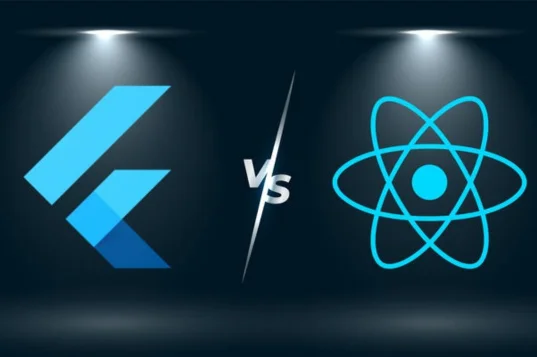Flutter and React Native are the two most popular frameworks for mobile app development among developers. Where one is friendly in terms of IDE and the other offers a fast refresh option, it is hard to choose one. Both have been giving tough competition to each other for becoming the first choice of developers ever since they were released.
In this blog, we will do a Flutter vs React Native comparison, and learn the similarities and differences they have, to help you make the best decision for your project needs.
A Quick Flashback of React Native and Flutter
Flutter’s origin held back in 2016 when the search engine Giant Google announced it during the Dart Developer Summit with an idea to give the power of developing cross-platform applications to developers using a single codebase. Customizable widgets, a hot reload feature, and its rich set of pre-built UI components are a few features that have impressed developers a lot throughout Flutter’s journey.
React Native was developed before Flutter but entered the market in 2017 with the help of Facebook support. The open-source framework works on JavaScript helping build native mobile applications. React Native is known for its fast development cycle, hot reloading, and ability to use pre-existing React components. It has a vast community and a wide range of libraries, making it a popular choice for many developers.
But this year, flutter replaced React Native to become the most popular mobile app development framework which was not the case in 2021.
The Similarities
Although both frameworks use different programming languages, they share several similarities in their approach to custom mobile app development.
1. Multi-Platform
Whether you use React Native or Flutter, you will get support for building applications for multiple platforms whether mobile, desktop, web or embedded. The result is high-performance mobile applications developed in less time and effort with a single codebase.
Recently, both frameworks have made improvements in their existing version to enhance their cross-platform capabilities. Flutter started in 2023 with the release of the 3.7 version in which material 3 support has been enhanced. Creating menu bars and cascading menus, an impeller rendering engine for iOS, and several new tooling features are added for developers.
On the other hand, React Native 0.71 is released with features like TypeScript by default, restoring PropTypes, web-inspired props, and simplified layouts with Flexbox Gap.
2. Native app components
Native app components are important when developing applications for Android and iOS for faster execution and seamless user experience. Both React Native and Flutter mobile app development frameworks have pre-built UI components which can be customized as per your needs to develop high-performant apps with a native look and feel.
3. Hot reload feature
A hot reload feature is a must in a framework as it enables developers to see the changes they make to the code in real-time, without having to recompile the entire codebase. React Native and Flutter offer comparatively similar refresh features, however, for complex changes, app recompilation is required no matter which framework you use.
4. Strong community support
Fresher in React Native or Flutter, don’t worry. Both platforms have strong support from their community to help you with extensive documentation, fixing bugs, and searching third-party libraries.
Flutter has almost 138K contributors on GitHub, 178K followers on Twitter, and 60K on Meetup. React Native has 833 followers on GitHub, 173.1K Twitter followers, and 8748 members on Meetup.
The Differences
The above-mentioned similarities are impressive, but it does not mean both fit every development criterion and requirement of developers worldwide. It really matters what you choose.
1. Programming Languages
One uses the world’s most programming language i.e., JavaScript while the other works on Google-developed Dart language. Each has its own significance but there is a big difference in the way Flutter and React Native framework uses it.
For clarity, the React Native framework runs the JavaScript code instead of compiling the code into either Objective-C, Java, or Swift, the native mobile languages. This is where Flutter is different from React Native as it compiles the language into the native language resulting in better performance.
Furthermore, familiarity with languages also plays a vital role in deciding which is better Flutter vs React Native. Developers with a good hold on JavaScript will find it easy to work with React. And since Dart is a new language for them, Flutter may be a less preferable option for them.
2. Architecture
The architecture of the Flutter framework includes the Dart language virtual machine and Skia which is a graphic rendering library. First, the dart’s source code is created then the native code which keeps the code simple, fast, and seamlessly integrated with Android or iOS.
There are no programming bridges in Flutter which is the best thing about it. Whereas React Native works on a flux architecture where it uses a bridge for communication between JavaScript code and native thread. As a result, react native is slower than flutter.
3. Debugging
Debugging is a crucial factor that sets Flutter apart from React Native. Both offer robust debugging tools to help developers identify and fix issues in their code. In React Native, there are debugging tools such as React Native Debugger, which is a standalone app that allows developers to inspect and debug their code. You can even inspect the code in the browser as the platform offers integration with Chrome DevTools.
The Flutter DevTools is a browser-based debugging tool that comes with built-in support for hot reloading to help you quickly test and debug changes to the code. But which is better React Native or Flutter in case of debugging?
The former poses some difficulties especially when the native part of the application has errors.
4. Integrated Development Environment
Developing code is a lot easier and more efficient in a dedicated IDE. If you are using Flutter, then Android Studio and Visual Studio are the two popular options you get. Whereas, React Native lets you choose between WebStorm and Visual Studio. Flutter is comfortable in this regard as most of the developers are familiar with Android Studio.
5. Documentation
The documentation serves as an important criterion for the comparison of Flutter vs React Native. It’s the first thing as a developer, you would explore on these platforms. Starting with Flutter, the open-source framework help you get started in an organized way. Right from installing, and setting up the editor, to writing your first application, you can learn everything here. There are also samples and tutorials for supporting your app development journey.
In React Native, you won’t find such a level of topical organization. Though it has comprehensive information on each component, it is a bit straightforward and more like general documentation.
6. User Interface
To build an eye-pleasing user interface, it is important to know what type of user interface components are available in the frameworks you are choosing. Flutter lets you design a visually appealing interface through its interactive widgets. These widgets help you build applications handling gestures and those which follow the material design. It also has stateless and stateful widgets to respond to the changes in input helping you build more complex experiences. However, pre-built widgets mean fewer UI customization options.
Whereas React Native has a collection of external UI kits to build components native to Android and iOS. It offers multiple UI options for developers to build something interactive and functional.
Which is Better Flutter or React Native?
Both are better if you look from a broad perspective and compare the framework based on the custom mobile application development requirements you have. They offer faster prototype development and quick feedback on the changes. From the developers’ perspective, either framework is good depending on how skilled they are in the programming language used for those frameworks.
For business owners looking to hire mobile app developers, finding skilled Flutter or React Native developers is important.
Softude offers highly customized react native and Flutter app development services. We have a pool of talented, certified, and professional developers skilled in both frameworks bringing the best of both to our clients.
Hybrid App Development: A Flexible Alternative
In addition to Flutter and React Native, hybrid app development is another approach worth considering. Hybrid apps offer the advantage of creating cross-platform applications with a single codebase, similar to Flutter and React Native. However, they take a slightly different approach.
Hybrid apps are typically built using web technologies such as HTML, CSS, and JavaScript. These apps are then wrapped in a native container, allowing them to run on both Android and iOS platforms. The key benefit is that developers can write code once and deploy it on multiple platforms, saving time and effort.
While hybrid apps may not offer the same level of performance and native-like experience as Flutter and React Native, they are a viable option for projects with budget constraints or tight development timelines. Many popular hybrid app development frameworks, such as Apache Cordova and Ionic, provide tools and plugins to streamline the development process.
Choosing between Flutter, React Native, and hybrid app development depends on your project’s specific requirements and priorities. Each approach has its strengths and weaknesses, so it’s essential to evaluate them based on factors like performance, development speed, and resource availability.