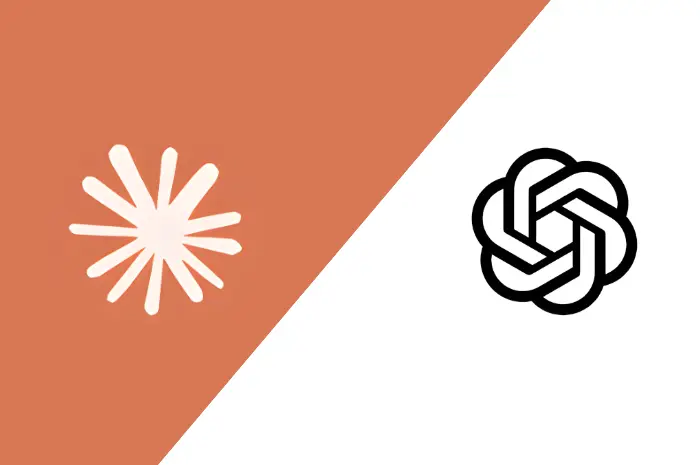In today’s rapidly evolving digital landscape, staying competitive means staying agile. For enterprises running their critical operations on legacy, on-premises Windows workloads, this agility is often out of reach. The traditional infrastructure that once powered growth is now holding businesses back with high costs, security risks, and scalability issues.
Amazon Web Services (AWS), a robust, secure, and scalable cloud platform that offers enterprises the tools and environment needed to modernize their Windows workloads. As market dynamics shift, regulations tighten, and user expectations rise, migrating to AWS is not just a tech upgrade. It’s a strategic necessity.
This blog explores in detail why moving Windows workloads to AWS has moved from being a consideration to a business imperative.
Key Reasons Why Enterprises Are Moving to AWS
 From cost-efficiency to enhanced security and future-ready scalability, AWS offers compelling advantages for enterprises still reliant on legacy Windows environments. Below are the key factors driving this essential shift:
From cost-efficiency to enhanced security and future-ready scalability, AWS offers compelling advantages for enterprises still reliant on legacy Windows environments. Below are the key factors driving this essential shift:
1. The Cost Burden of Legacy Windows Infrastructure
Maintaining on-premises Windows servers involves ongoing capital and operational expenditures. These include hardware upgrades, software licensing, extended support fees, physical security, power and cooling, and IT staff to manage it all.
As Windows Server versions age, Microsoft phases out support, which means companies must pay extra for Extended Security Updates (ESUs) or risk vulnerabilities. For example, support for Windows Server 2012 ended in October 2023, forcing companies to either upgrade, pay for ESUs, or migrate. As of early 2025, Microsoft has further adjusted its licensing terms to discourage running legacy Windows environments on non-verified cloud providers, making migration to authorized platforms like AWS even more critical.
AWS helps reduce these costs in several ways:
- No initial costs, no commitments: just usage-based pricing.
- Savings Plans and Reserved Instances: Save up to 72% over on-demand pricing.
- Bring Your Own License (BYOL): Migrate existing licenses to AWS to avoid double paying.
In short, AWS transforms infrastructure from a capital expenditure (Capex) model to an operational expenditure (OpEx) model, freeing up capital for innovation.
2. End-of-Support Challenges and Security Risks
Running unsupported Windows Server versions is a security nightmare. Without regular updates and patches, these systems become vulnerable to cyberattacks, ransomware, and compliance failures.
Why this matters:
- Cybersecurity threats are increasing: According to IBM’s 2025 X-Force Threat Intelligence Index, ransomware attacks surged by 81% year-over-year from 2023 to 2024.
- Regulatory pressure: Frameworks like GDPR, HIPAA, and CCPA require secure and up-to-date systems.
- Extended support is expensive: Microsoft ESUs are cost-prohibitive and are a short-term fix at best.
AWS provides a safer, more economical path:
- Automatically receive security updates when running Windows workloads on Amazon EC2.
- AWS offers free ESUs for up to three years when migrating certain workloads.
- Tools like Amazon Inspector and AWS Security Hub help maintain compliance and monitor threats.
3. Scalability and Elasticity On-Demand
On-prem systems have fixed capacity. Scaling up means purchasing and provisioning more hardware, a process that can take weeks or months. Scaling down? You are stuck with unused hardware.
AWS enables instant scalability:
- Elastic Compute Cloud (EC2): Automatically adjust capacity based on traffic and workloads.
- Auto Scaling Groups: Instantly respond to traffic by adding or removing instances.
- Elastic Load Balancing (ELB): Distribute traffic efficiently across instances.
This means you can handle traffic spikes without downtime and scale down during off-peak times to reduce costs.
4. Seamless Migration Tools and Services
One of the primary concerns about moving Windows workloads to the cloud is migration complexity. AWS addresses this with a suite of services designed to make migration straightforward and minimally disruptive.
Key AWS migration tools:
- AWS Migration Hub: Monitor all your migrations in one centralized dashboard.
- AWS Application Migration Service (MGN): Lift and shift Windows workloads with minimal downtime.
- AWS Database Migration Service (DMS): Migrate SQL Server databases to Amazon RDS or Aurora.
AWS also provides an extensive partner ecosystem, certified migration experts, and detailed documentation to guide your journey. As of 2025, AWS continues to enhance these services with automation, predictive planning, and AI-driven optimization to further simplify complex migrations.
5. Advanced Security and Compliance
Security is often cited as a top concern in cloud adoption. However, AWS provides a more secure environment than most on-prem setups, with 230+ security, compliance, and governance features.
Key security capabilities:
- Identity and Access Management (IAM): Manage user permissions with precise access control.
- Virtual Private Cloud (VPC): Isolated network environments.
- AWS Key Management Service (KMS): Manage encryption keys securely.
- AWS Shield & WAF: Defend your applications from DDoS and web threats.
Compliance Certifications: AWS is certified under numerous global compliance programs, including ISO 27001, SOC 1, 2, 3, HIPAA, GDPR, and FedRAMP. By mid-2025, AWS has also expanded its compliance offerings to include updated mandates from the EU Digital Operational Resilience Act (DORA) and India’s Digital Personal Data Protection Act (DPDPA).
6. Integration with Microsoft Ecosystem
AWS offers deep integration with Microsoft technologies, ensuring that enterprises can migrate without disrupting their existing tools and workflows.
Microsoft-focused solutions on AWS:
- Amazon FSx for Windows: Native Windows file storage, fully managed by AWS.
- Amazon RDS for SQL Server: Scalable, managed database instances.
- AWS Directory Service: Integrate cloud workloads with your Active Directory environment.
AWS also supports licensing options for Microsoft Office, Exchange, and SharePoint. In 2025, Amazon Web Services improved license usage tracking through its AWS License Manager enhancements, helping businesses better monitor and optimize their Microsoft software deployments.
7. Hybrid Cloud and Future-Ready Architecture
Many enterprises adopt a hybrid approach during their cloud transition. AWS supports hybrid architectures that bridge on-prem environments with cloud resources.
Hybrid solutions include:
- AWS Outposts: Run AWS services on-premises for low-latency applications.
- AWS Direct Connect: Secure, dedicated connection between on-prem and AWS.
- Storage Gateway: Hybrid cloud storage made easy with AWS Storage Gateway.
This allows enterprises to modernize at their own pace, maintaining business continuity.
Also Read: How Cloud Optimization Minimizes Waste and Maximizes ROI
8. Innovation Through Cloud-Native Technologies
Once workloads are in AWS, enterprises can go beyond basic compute and storage to unlock modern technologies that were out of reach in legacy environments.
Opportunities include:
- Machine Learning (ML): Services like Amazon Sage Maker enable predictive analytics.
- Big Data & Analytics: Use Amazon Redshift, Athena, and Quick Sight for insights.
- DevOps Automation: Streamline CI/CD pipelines using Code Deploy, Code Build, and Code Pipeline.
- Serverless Computing: Build lightweight apps using AWS Lambda.
In 2025, AWS is doubling down on generative AI with new capabilities in Amazon Bedrock and Sage Maker JumpStart, allowing enterprises to deploy domain-specific AI models for customer service, fraud detection, and operations.
The Time to Move Is Now
 Delaying migration has real costs: increasing technical debt, operational inefficiencies, higher risk of outages, and loss of competitive advantage. Meanwhile, AWS continues to evolve and expand, offering more capabilities and better economics.
Delaying migration has real costs: increasing technical debt, operational inefficiencies, higher risk of outages, and loss of competitive advantage. Meanwhile, AWS continues to evolve and expand, offering more capabilities and better economics.
Why AWS over other cloud providers?
- Longest track record of running Windows workloads in the cloud.
- Largest ecosystem of Windows-compatible tools and services.
- Proven reliability and performance at scale.
- In 2025, AWS secured its position as a Leader in Gartner’s Magic Quadrant for Cloud Infrastructure and Platform Services for the 15th year in a row.
Making the shift today helps businesses build resilience, drive growth, and accelerate digital transformation.
Also Read: Top 10 Benefits of Cloud-Based AI for Business Leaders
Final Thoughts
The cloud has moved beyond trend status; it’s now the backbone of modern enterprise IT. For organizations still clinging to legacy Windows infrastructure, the cost of inaction is simply too high. AWS offers a secure, scalable, and future-ready platform tailored for Windows workloads, making the move not just beneficial but necessary.
Start with a clear assessment, set strategic goals, and partner with AWS partners to guide your cloud journey. Modernize with AWS. Future-proof your enterprise.